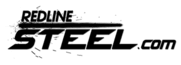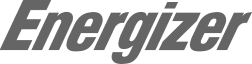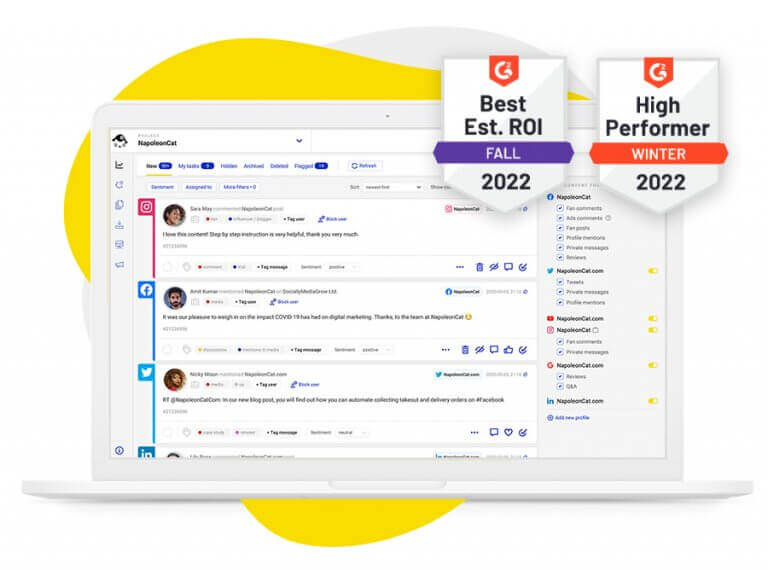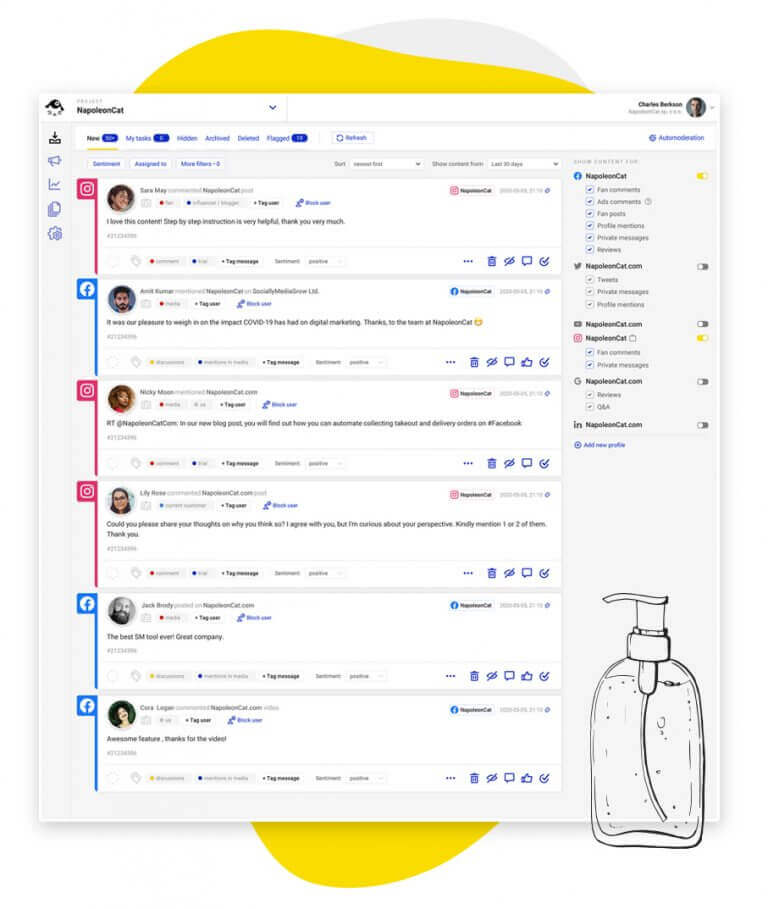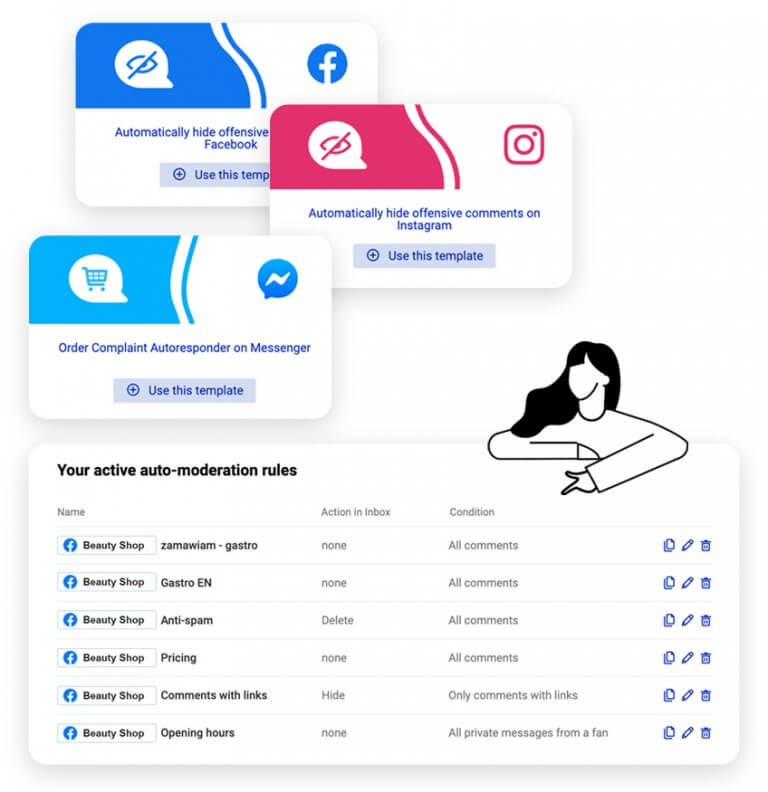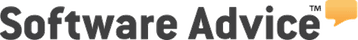Finally, a simple way to manage all comments on Facebook and Instagram ads and organic – in one place and at scale:
- Monitor and manage all (even ad) comments on multiple profiles
- Convert comments into sales actions
- Automatically delete or hide spam and offensive comment