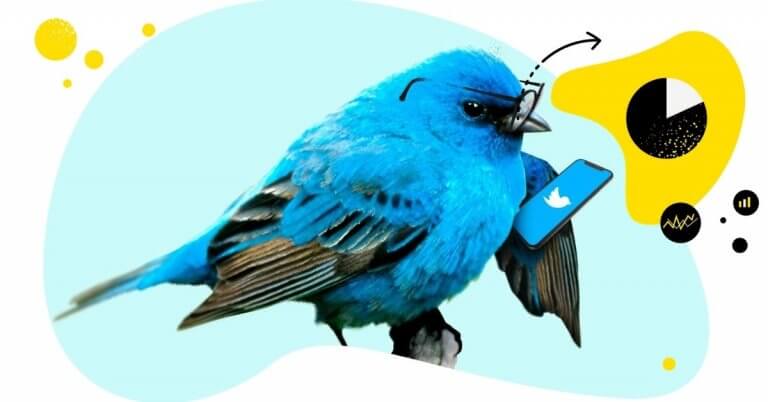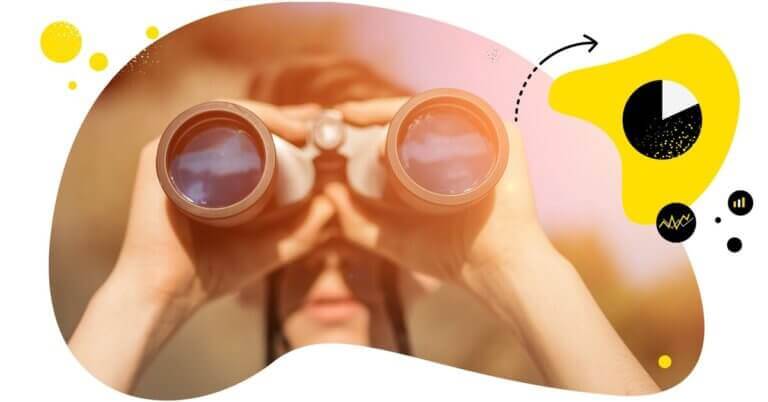In order to step up your social media marketing efforts, you need to start thinking about analyzing your competitors. Why? You will find out what to post, when to post, which types of content perform best amongst your target audience, and more.
Social media competitor analysis tools will help you refine your marketing strategy and stay ahead of the curve. And trust me, it is worth all the effort.
With NapoleonCat, you can analyze your competitors’ social media content from Facebook, Instagram, Twitter, and YouTube.
We’re talking about nearly 6 billion accounts – that’s how big the potential audience is on all 4 social media platforms that work with NapoleonCat.
But let’s first start with the basics.

Social media competitor analysis tool
Track your competitors’ social media activity across Facebook, Twitter, Instagram, and YouTube. Compare multiple social media accounts side by side and refine your own marketing strategy. Try NapoleonCat for free:
Try NapoleonCat free for 14 days. No credit card required.
Why should you analyze your competitors’ social media strategy?
Before we get down to our time-saving solution, let’s list out some of the main reasons why social media competitive analysis is (or at least should be) of utmost importance for any thriving business.
Social media competitor analysis will help you organize your KPIs
By analyzing your competitors on social media, you’ll get closer to the big picture. Okay, but what does that mean?
You will see how your content is doing in comparison to similar brands, with whom you oftentimes share the same (or very similar) target audience. This in turn will help you establish your own business goals on social media.
Benchmarking your business against your competition is essential when it comes to the key performance indicators you wish to pursue. You’ll find out what kind of content performs best, on which days, at what hours, etc.
Again, you and your competitors share the target audience on social media.
Tracking competitors’ social media is a source of content inspiration
Nowadays, it’s really hard to come up with new, refreshing kinds of content. It’s almost as if everyone has already done everything and every single social media platform has been squeezed dry.
There may be some truth to it, but that’s not the mentality that makes a social media marketer.
While the social networks are indeed oversaturated with content, the key is to figure out what kind of content your audience holds most valuable. It’s all about your audience.
You can either experiment with different types of content, and possibly face a trial and error nightmare. Or you can quickly check the most engaging posts of your competitors. We’ll tell you exactly how to do that later in the article.
Just remember, when you see some interesting piece of content, don’t copy it! Get inspired, tweak it, personalize it, etc.
Find your own original style, but always keep your eyes and your head open for inspiration.
Analyzing competitors on social media will save you money (if you do it right)
A lot of companies outsource competitive analytics to external agencies that charge high prices.
I mean, you can try and do it yourself. However, doing it all by hand could take you weeks or months, so what’s the most optimal solution here?
Well, we know one social media competitive analysis tool that can do all the heavy computing for you, instantly – it’s called NapoleonCat.

Track Competitors’ Brands on Social Media
Find out what content works best for your competitors and when exactly it generates the highest engagement. Get competitive analytics for Facebook, Instagram, Twitter, and YouTube. Try it for free:
Try NapoleonCat free for 14 days. No credit card required.
Tracking competitors on social media
With social media competitor analysis tools like NapoleonCat, you can do real-time benchmarking within seconds.
You can track and analyze your competitors’ accounts on Facebook, Instagram, Twitter, and YouTube.
You can easily create competitor sets, compare multiple social media accounts side by side, and extract all the information you need – either in the form of PDF reports, png, or excel files.
Moreover, there are various types of filters regarding what exact data you wish to see. For example, you can view your social media statistics for different time periods – days, weeks, months, or completely custom time frames.
Below you can see a basic summary of 5 big automotive brands’ Facebook Pages. The data is always compared to the previous period and it’s clear which brand made the biggest progress in terms of engagement rate or the number of fans.
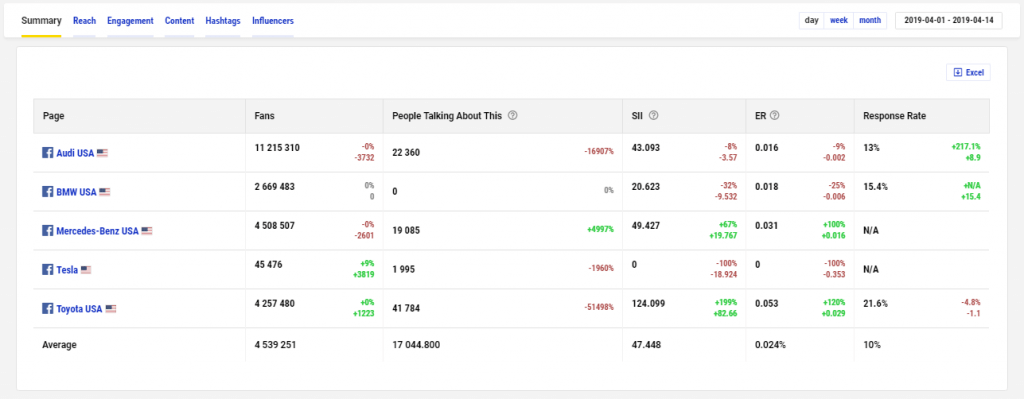
You can download these specific sets of data in a png or an excel file, or you can create full reports. For Facebook, for example, you can include up to 8 accounts in one analytics report:
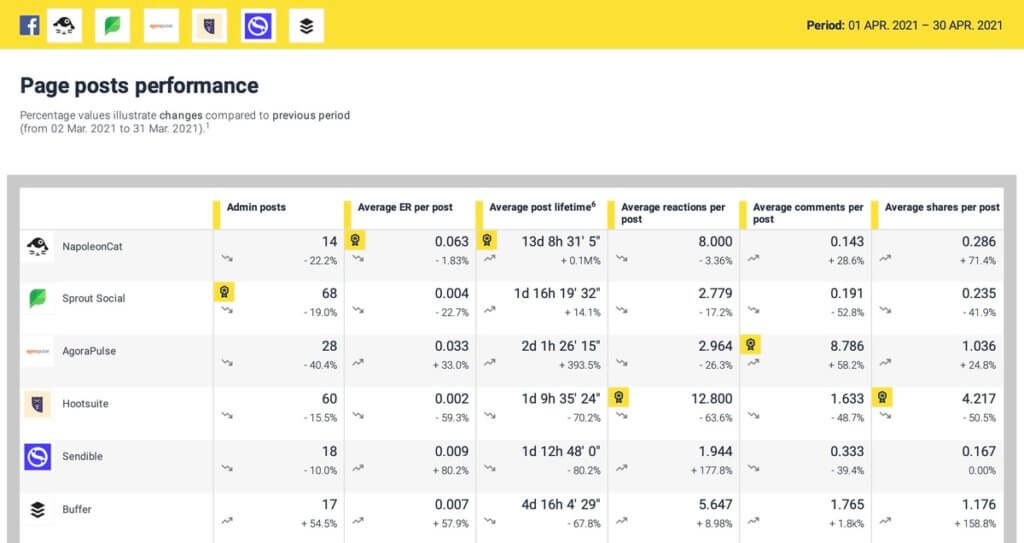
Remember that you have to wait up to 24 hours after you connect the social media accounts to NapoleonCat – the tool needs to fully sync the data for analytics and reporting. After that period, you’re all set.
What to post on social media for business?
You can take the experimental route to find out what your audience likes, but this trial and error method can always go both ways.
So, to mitigate the risks and still find out what kind of content engages your target audience the most, you can simply check what your competitors are doing on their social channels – or in other words, which of their posts generate the highest engagement rates.
Using NapoleonCat, you can check the analytics for each individual post. You can sort the posts by different metrics, e.g., comments, likes, or engagement rate (ER).
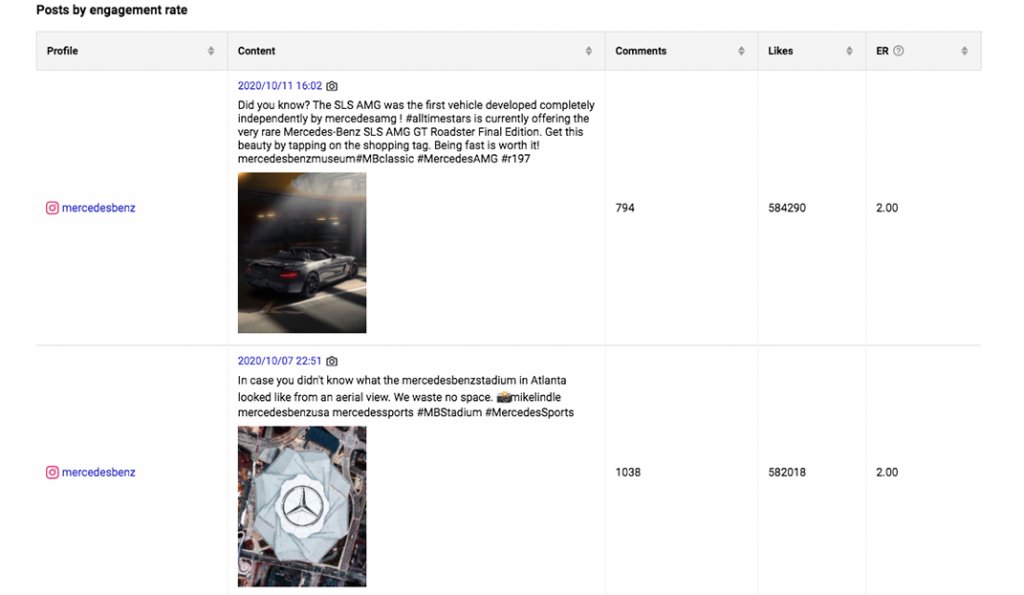
Such an overview should help you decide on establishing a general theme for your content. This greatly reduces any uncertainty in the realm of content ideas for your social accounts 🙂
What is the best time to post on social media?
In order to maximize your organic reach on social media, you need to find out the best times to post, i.e., when the audience is most likely to engage with your content.
As I’ve said before, you and your competitors share the same (or a very similar) target audience. So, you don’t even have to be regularly posting content before finding out the best times to post. Again, it’s enough to track your competitors’ performance on social media to get this kind of information.
But beware that each social media platform has different rules. When looking for the optimal times to post on social media, always differentiate between social networks.
How does it look in NapoleonCat?
You can check which days of the week generate the highest engagement for your competitors for each social platform.
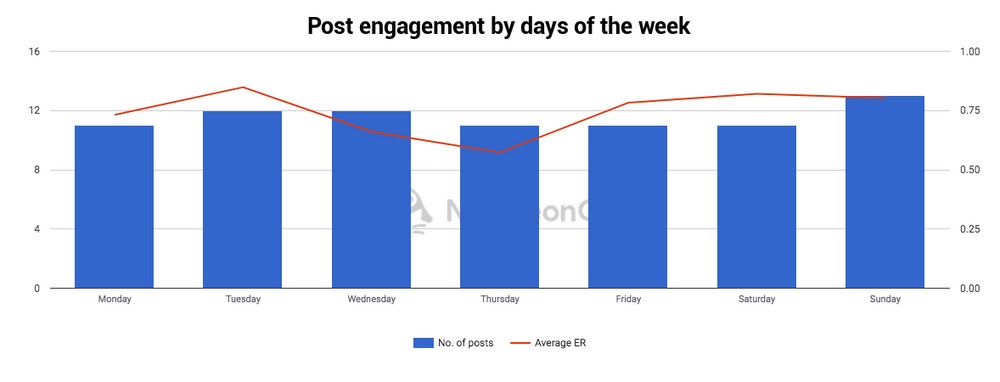
From this graph, we can see that Wednesdays are a pretty good day to post. However, given that you should post content regularly, you can always just save Wednesdays for more valuable posts – those that you spent a lot of time preparing, for example.
Furthermore, you can also see the exact hours at which your competitors experience the highest engagement rates:
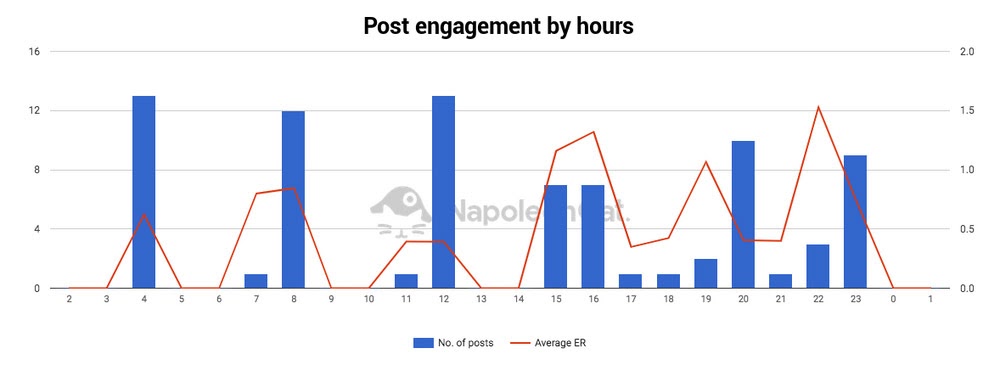
How often should you post on social media?
This is yet another big question that can easily be answered in a few simple steps in NapoleonCat.
First, take a look at the general summary of your competitors’ profiles and find out which brand has the highest engagement rates. Focus on that brand.
Then, you can notice how many posts per day that brand publishes, and that’s it:
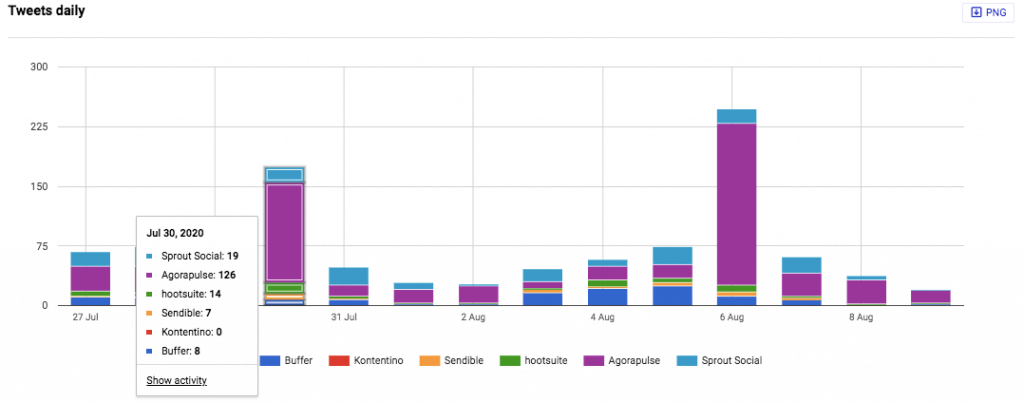
If you can’t see the exact numbers, remember to click on a graph – this will show some more information.
Social media competitor reports for Facebook, Instagram, and Twitter
As a bonus, you can also generate social media reports for your competitors’ profiles. This feature currently works for Facebook, Instagram, and Twitter. It takes about a minute to generate an in-depth social media report, and you can also automate the whole process by scheduling reports, too.
Some of the key features:
- The reports are fully customizable – you decide what data you want them to present,
- You can also schedule your reports (weekly, monthly, quarterly) so that they will be automatically created and sent out to whoever needs them,
- For Facebook, you can include up to 8 Facebook Pages in one report.
I’ve created a video tutorial showing how to create an Instagram report for a competitors’ profile (the sample report is shown at the end of the video).
PS. If you wish to see the general video about NapoleonCat’s Analytics feature, you can also view it here.
Few words to wrap it up
Social media competitive analysis is an essential part of any marketing strategy. With the right tools, you can learn A LOT from your competitors in LITTLE time.
Start the free trial and see for yourself. No credit card is required 🙂

Analyze Competitors’ Social Media Content
Track your competitors on social media. Compare multiple accounts side by side and generate in-depth reports within seconds. Try NapoleonCat for free:
Try NapoleonCat free for 14 days. No credit card required.