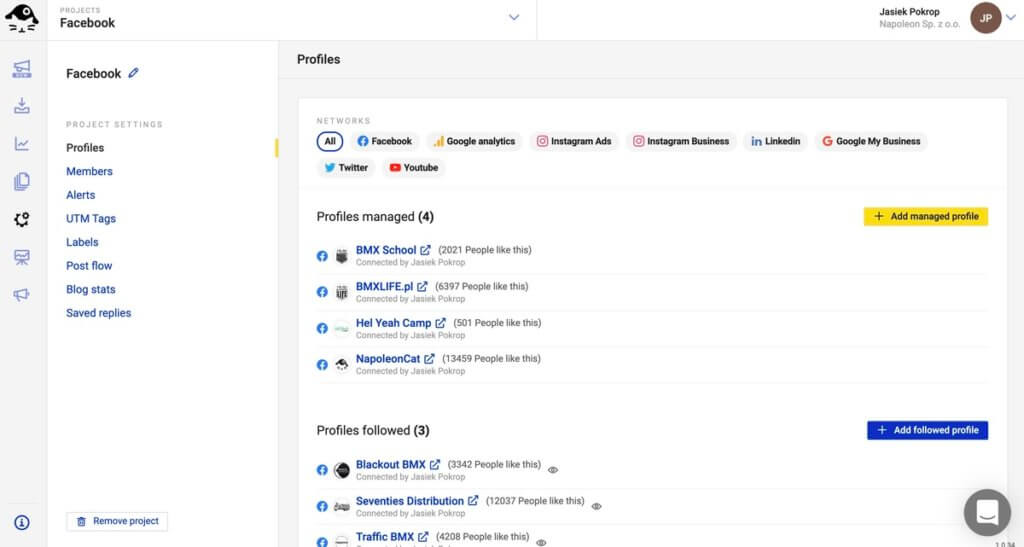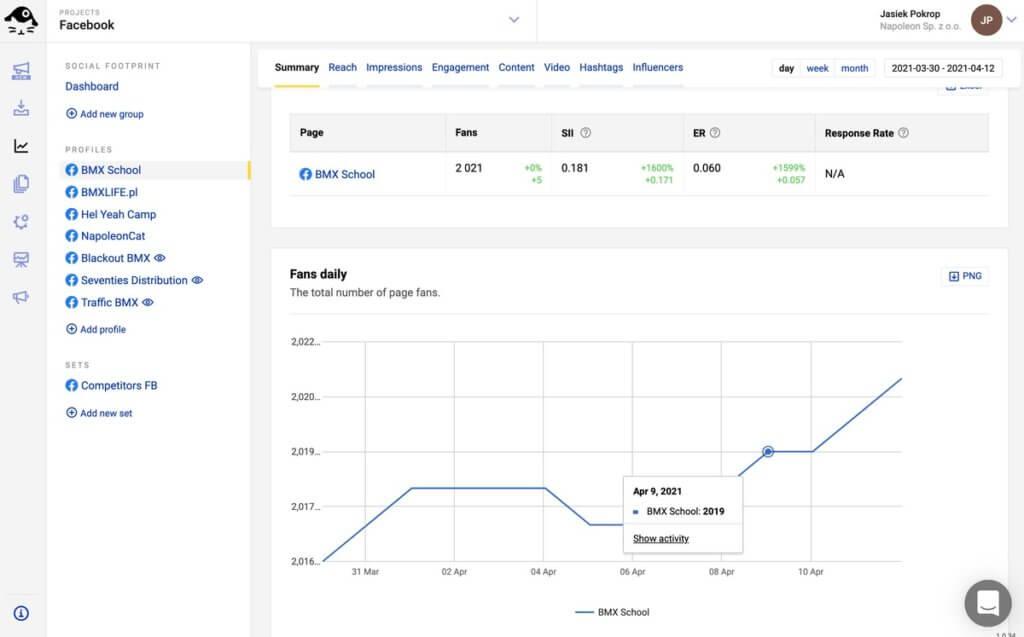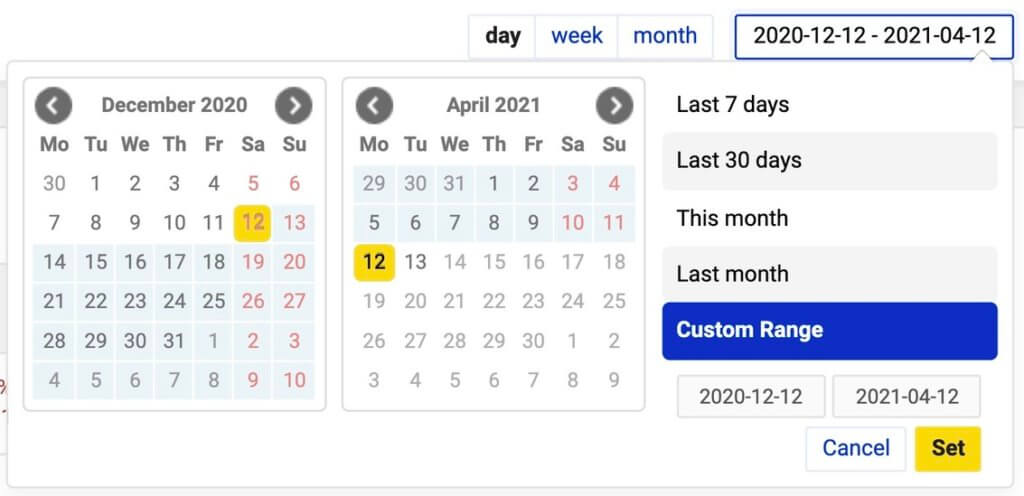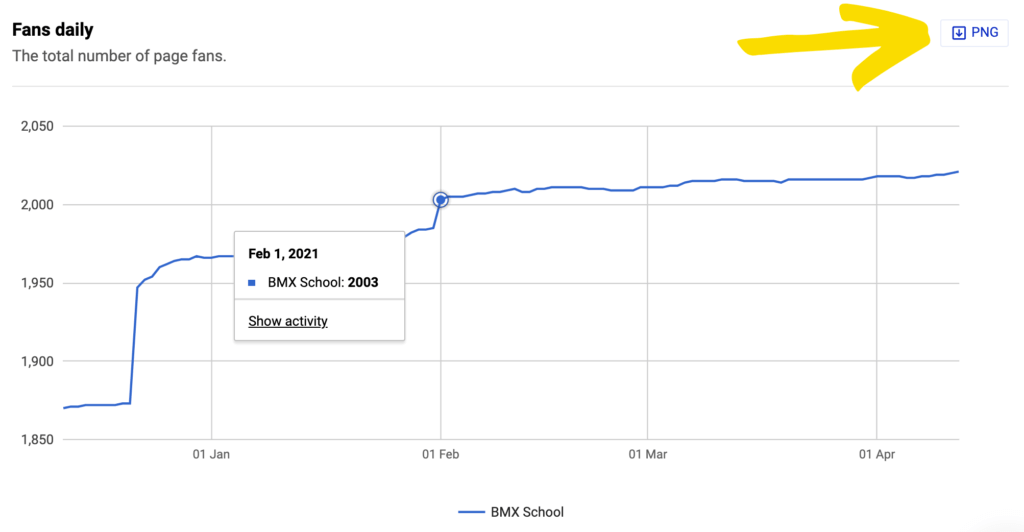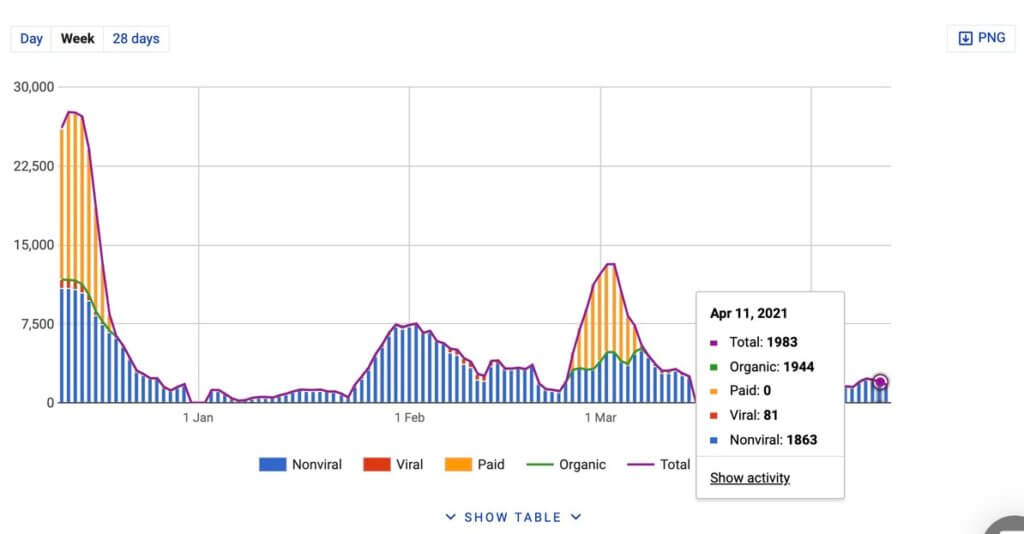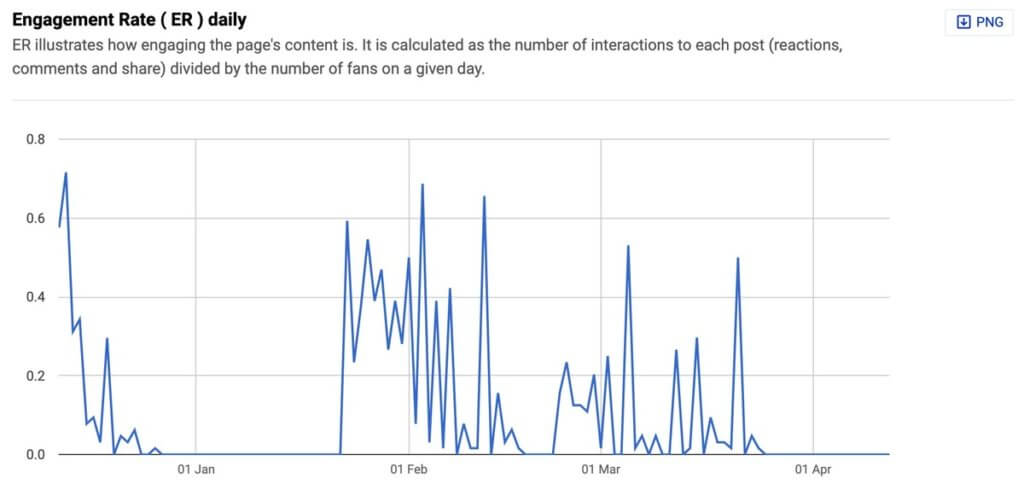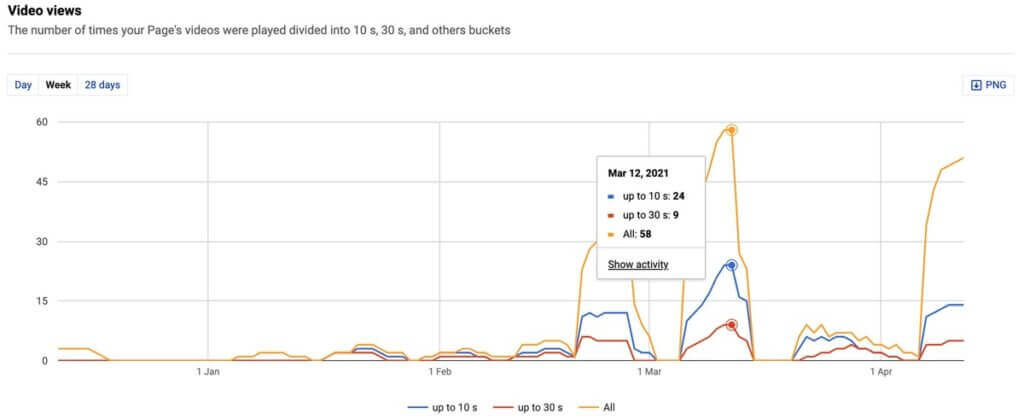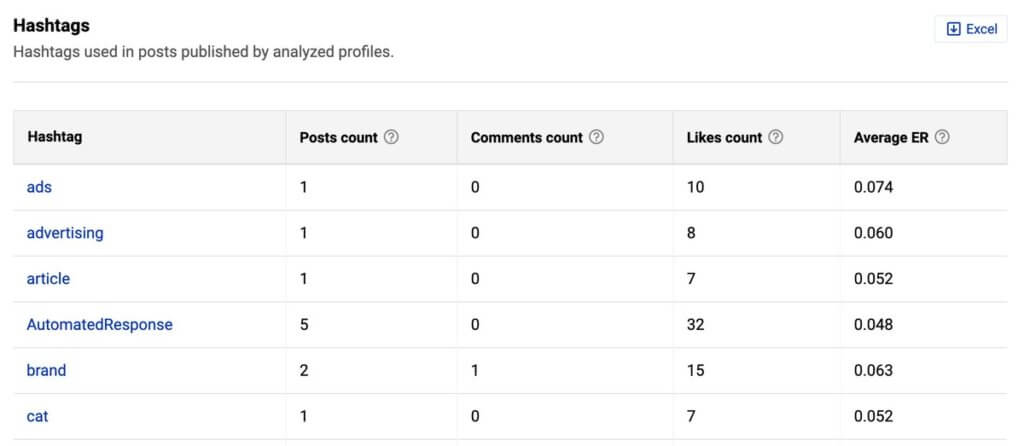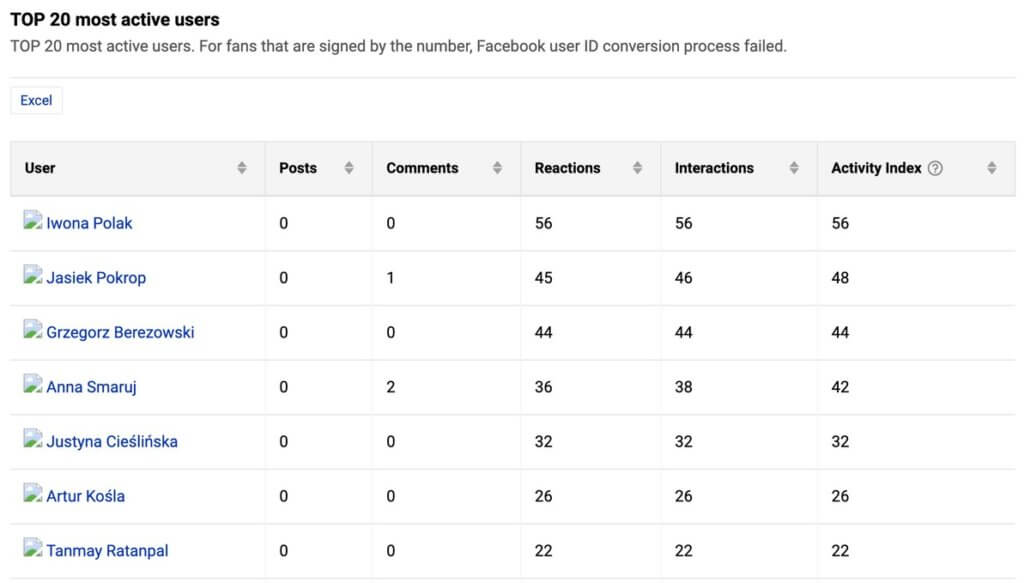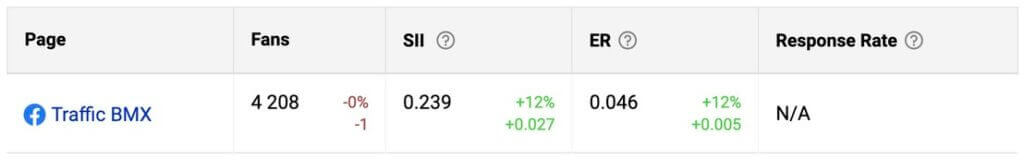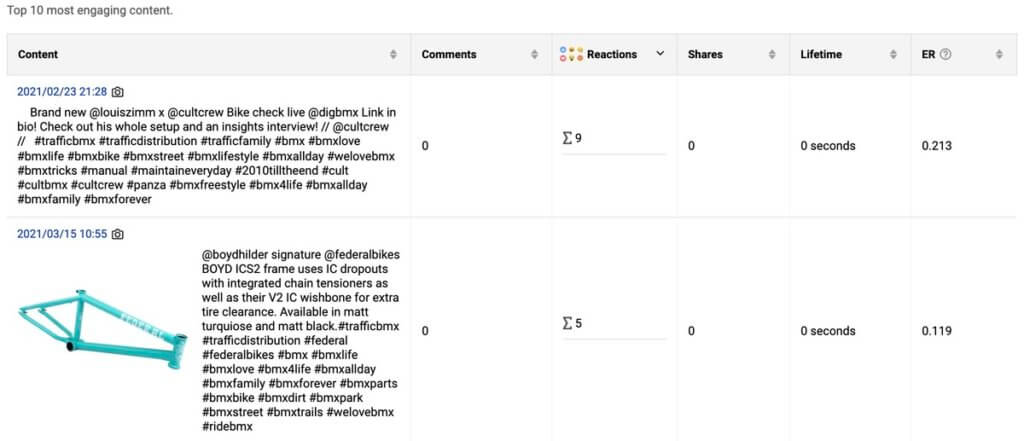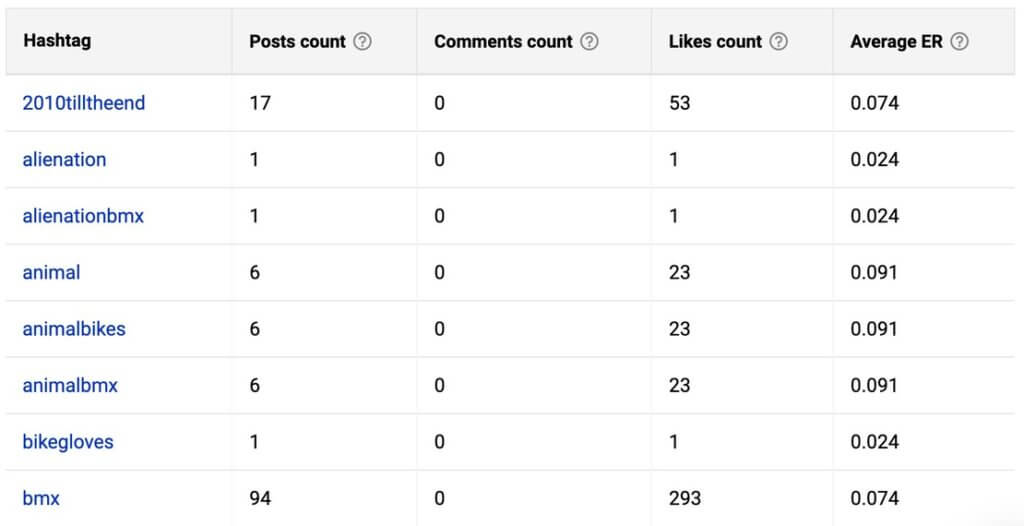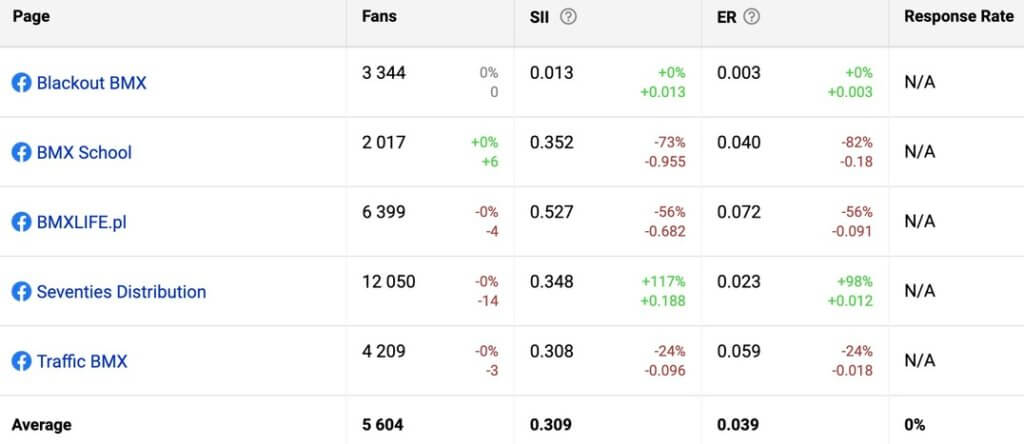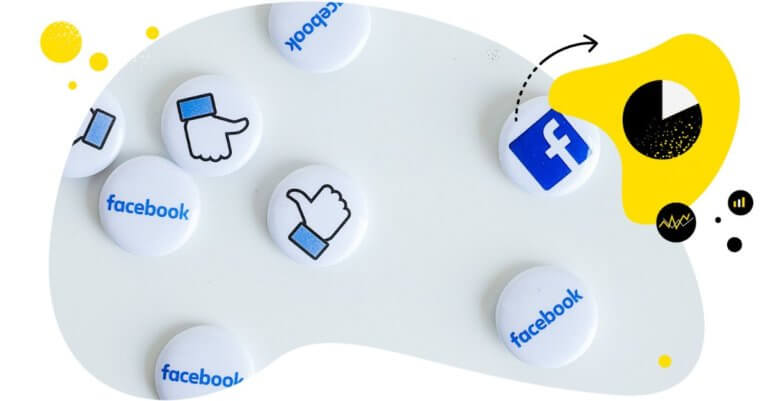The original Facebook Analytics is no longer available after June 30, 2021.1 Unfortunately, Facebook removed the free tool without much information to go on. However, worry not, my fellow marketers! We’ve got the solution!
Analyzing your Facebook Page(s) is a fundamental aspect of practically every social media management strategy. You need to track your performance to discover which kind of content resonates the most within your target audience. This way, you can adjust your strategy for Facebook with hands-on data backed by measurable metrics.
In this article, we will show you a Facebook analytics tool that still works in 2022.
You’ll be able to:
- understand your audience better,
- analyze your competitors,
- establish your own KPIs,
- get content ideas,
- see the bigger picture,
- and ultimately, refine your Facebook marketing strategy!
NapoleonCat’s Analytics feature offers in-depth analytics for Facebook, Instagram, Twitter, LinkedIn, and YouTube. But that’s only half of the story.
Apart from the ability to analyze your Facebook Pages, you can also analyze any other Facebook Page, like your competitors, for example.
In this article, we’re going to focus on all the Facebook data analytics that you can track using NapoleonCat. The tool also offers automatic Facebook reports, which we’ll also elaborate on.

In-depth Facebook Analytics Tool
Analyze your own Facebook Pages and track your competitors. Generate in-depth Facebook reports in seconds (even for multiple Pages at once). Try it for free:
Try NapoleonCat free for 14 days. No credit card required.
Here’s a little table of contents for your convenience:
Let’s get started!
How to get Facebook analytics in NapoleonCat
This one is easy and quick. After you sign in to NapoleonCat, it’s best to add social profiles in Project Settings. You can add your own Facebook Pages that you have access to, and you can also add followed accounts, e.g., your competitors (how-to video).
When you link a profile, NapoleonCat can fetch historical data for the past 2 months. However, once you link your profiles, we start storing your data, and depending on your subscription plan it can be 12 (for Standard) or 24 (for Pro) months.
After you connect the Facebook profiles, we recommend you wait up to 24 hours for NapoleonCat to sync all the data for analytics and reporting.
If you’re looking for more historical Facebook data that reaches further back than 2 months, we’re able to help you with that for an additional fee. For more details, please contact us.
During your free 2-week trial, you can bulk-generate and bulk-schedule Facebook reports for multiple accounts with no additional charge.
Anyhow, you’re all set!
NapoleonCat’s Facebook analytics for your own profiles
If you prefer a visual presentation of these metrics, you can check out this video.
After you access the Analytics feature, you’ll have the list of your connected Facebook profiles on the left, and all the data will be on the right.
The analytics data will be broken down into different tabs that pertain to specific metrics. Let’s get a closer look at which exact metrics you’ll be able to track for your managed Pages:
Summary – basic Facebook analytics data
Inside the Summary tab, you’ll find all the basic metrics.
- Page fans – the number of your FB Page fans
- Social Interaction Index – Social Interaction Index (SII) illustrates how strongly Facebook users engage with your Page. It considers posts, comments, reactions, and shares published by others on your Page as well as mentions of your Page in other people’s and Pages’ posts. SII is fan base neutral, which allows to directly compare engagement with pages of different sizes.
- Engagement Rate – ER illustrates how engaging the Page’s content is. It is calculated as the number of interactions to each post (reactions, comments, and shares) divided by the number of fans on a given day.
- Response Rate – Percentage of fan posts commented by admins
- Page fans growth – the number of page fans on a given day
- SII growth
You can have your data presented in a daily, weekly, or monthly breakdown. And, of course, you can set a completely custom time period for your analysis.
Moreover, you can download each set of data (e.g., a chart) in an excel sheet or a .png file.
Reach – find out your organic and paid post reach
When you access the Reach tab, you’ll find metrics regarding your organic and paid post reach:
- Total reach – the number of people who were served any activity from your page including your posts, posts to your page by other people, page like ads, mentions, and check-ins.
- Fans daily – the total number of page fans.
- Fans growth – the net number of page’s new fans.
- Active users – the number of people who reacted, commented, posted on the page, or mentioned it on their own walls. This number includes fans and non-fans.
- Page fans by country – the number of page fans from the top 10 countries.
- Page fans world map – the map shows all the countries where page fans come from. Countries with the largest number of fans are marked yellow.
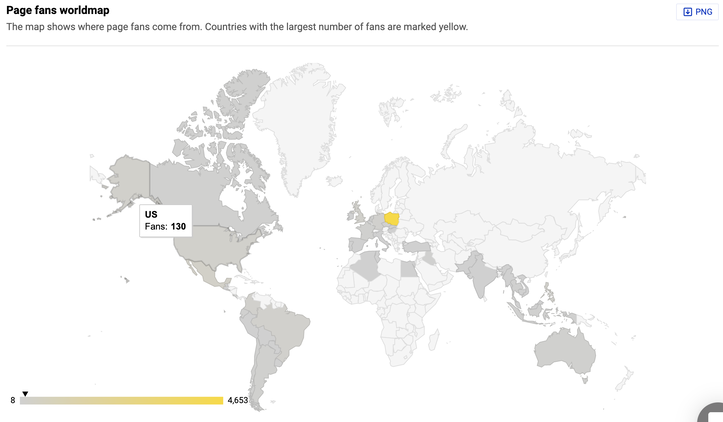
Impressions
Under the Impressions tab, you’ll be able to see the number of times any content from your Page or about your Page entered a person’s screen.
The data is also broken down into nonviral, viral, organic, paid, and total impressions.
Engagement – analyze engagement rates on Facebook Pages
The Engagement tab further elaborates on metrics about how users interact with your content:
- Social Interaction Index (SII) daily
- Engagement Rate (ER) daily
- Interactions daily – the number of interactions created by fans; posts to page and mentions of the page, comments, reactions, and shares of page posts as well as posts to page and mentions.
- Share of interactions – percentage split of different types of interactions, for example, reactions by fans or shares.
- Reactions daily – the number of reactions to page posts created by fans (e.g., like, love, wow, sad, etc.)
- Share of reactions – percentage split of the types of reactions.
Content – analyze your Facebook content
Here you can find out how well your Facebook content performed and when it performed best. Using these kinds of analytics, you’ll figure out what to post and when to post to maximize your post reach and engagement amongst your target audience.
- Page admin activity daily – The number of posts, comments, and reactions made by page admins.
- Page admin post types – the number of different types of content published by page admins and their respective average Engagement Rates.
- Percentage of post types – the percentage of different post types published by profile admins.
- Page post engagement by days – the number of admin posts published on different days of the week and their respective average Engagement Rate. It allows you to identify optimal times to post for the highest organic reach.
- Post engagement by hours – the number of admin posts published on times of the day and their respective average Engagement Rate. It allows you to identify optimal times to post for the highest organic reach.
- Page posts by labels – you can assign labels to posts published via NapoleonCat’s Publisher feature.
- Top 10 most engaging content – your top 10 posts broken down by comments, reactions, shares, lifetime, engagement rate, and different types of post reach (paid, organic, viral, total). Of course, you can sort the list by these metrics.
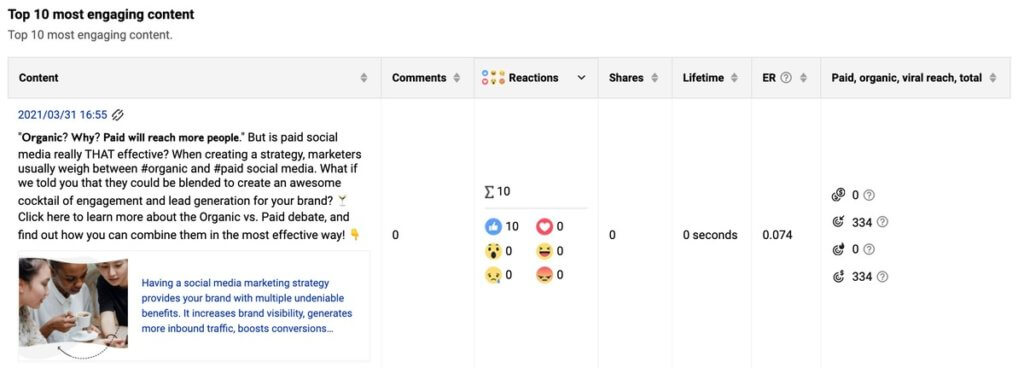

Facebook Analytics & Automated Reports
Analyze your Facebook Page(s), track your competitors, generate in-depth reports in seconds, and improve your Facebook strategy. Try NapoleonCat for free:
Try NapoleonCat free for 14 days. No credit card required.
Video – analyze your videos on Facebook
Video content on social media is getting more and more popular. In fact, 70% of marketers planned to use video marketing on Facebook in 2021.2
It only makes sense for the tool to offer some insights into how users interact with your video content.
If you go to the Video tab, you’ll see some detailed analytics on how users watched your video content.
- Video views – the number of times your Page’s videos played for at least 3 seconds, or for nearly their total length if they’re shorter than 3 seconds. During a single instance of a video playing, we’ll exclude any time spent replaying the video.
- 10-second video views – the number of times your Page’s videos played for at least 10 seconds, or for nearly their total length if they’re shorter than 10 seconds.
- 30-second video views – the number of times your Page’s videos played for at least 30 seconds, or for nearly their total length if they’re shorter than 30 seconds.
- Video views autoplayed and clicked to play – the total number of times when the video was played for 95% (or more) of its length after people clicked play or videos were played automatically.
- Repeated video views – the number of times when the video was replayed.
- Video views – the number of times your Page’s videos were played (divided into 10 s, 30 s, and others buckets).
Hashtags – analyze your hashtags on Facebook
Inside the Hashtag tab, you’ll see how the posts containing given hashtags performed.
Influencers – analyze your Facebook Page’s top fans
If you go to the Influencers tab, you’ll see your Page’s top 20 most active users. The top fans’ activity will be broken down by posts, comments, reactions, interactions, and the activity index. The activity index is calculated by assigning the following values to each type of interaction: user post – 9, user comment – 3, user reaction – 1.
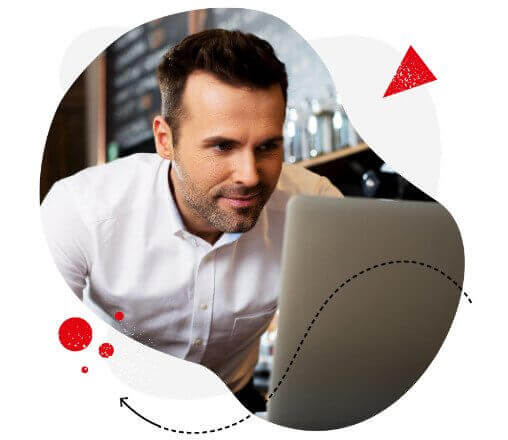
All-in-one social media management tool
Automate analytics and reporting. Manage all comments and messages from one view. Schedule posts across different accounts and platforms at once. Try it for free:
Try NapoleonCat free for 14 days. No credit card required.
NapoleonCat’s Facebook analytics for your competitors’ profiles
NapoleonCat also offers in-depth competitive social media analytics. Thanks to that, you’ll be able to track your competitors on Facebook and refine your social media strategy.
This means you’ll find out what kind of content generates the highest engagement amongst your target audience, when it’s best to post, and more.
Our Facebook competitive analysis offers almost all of the insights that you’d normally get for your managed profiles.
You’ll find out all the basic data, e.g., fans growth, engagement rate, social interaction index, and more:
You’ll discover what types of posts your competitors publish as part of their Facebook strategy:
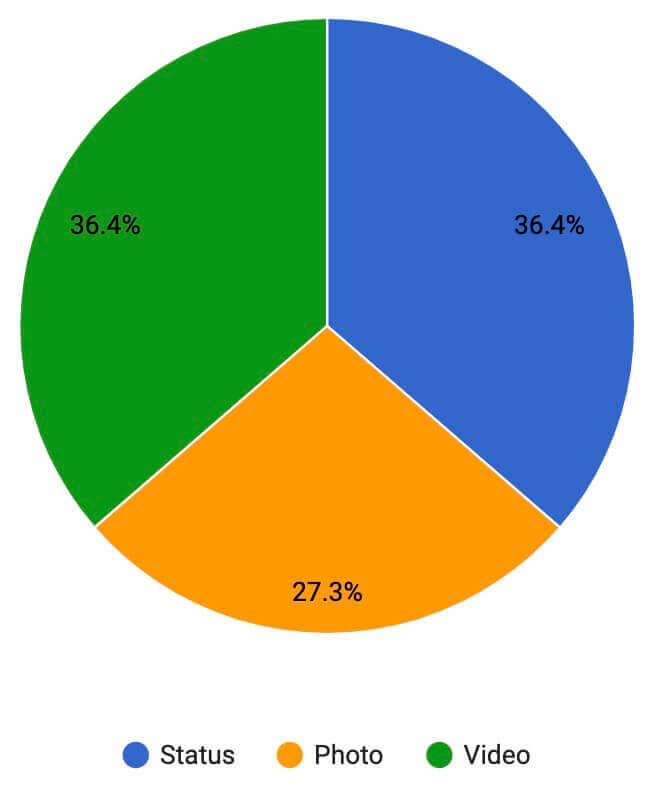
You’ll find out during which days and hours their posts enjoy the highest engagement:
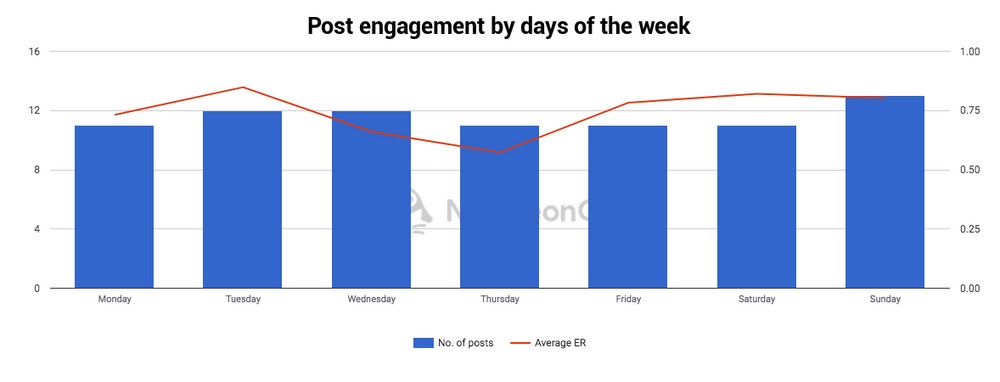
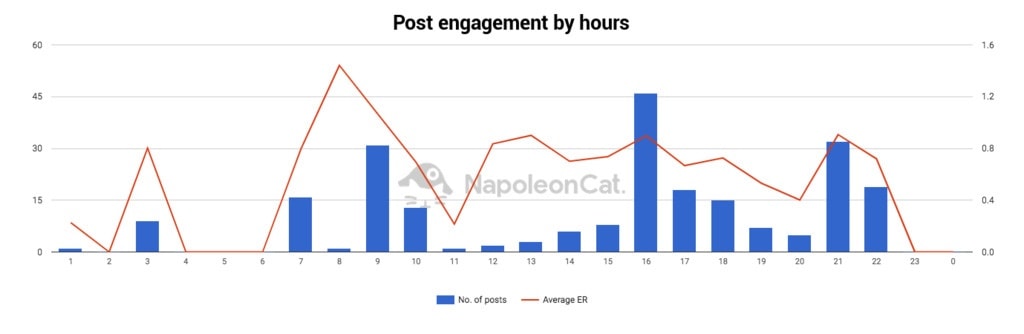
And of course, you’ll be able to analyze all of their top 10 posts individually:
You can also analyze your competitors’ Facebook hashtags:
But that’s not all.
How to analyze multiple Facebook accounts side by side
You can also create a dataset and compare multiple Facebook accounts side by side. Using these custom dashboards, after a single glimpse, you’ll know which one of your competitors is doing a decent job with their Facebook marketing strategy, and you won’t need to analyze each account individually.
All you need to do is click on “Add new set”, name your set, and select the Facebook Pages you wish to analyze. This barely takes a few seconds, and you’ll instantly be able to compare all the Facebook Pages against each other.
The metrics available for datasets are almost the same as for managed profiles, which still makes for an in-depth analysis.
This concludes the Analytics feature. To see how the whole feature works in action, you can check out this 5-minute video tutorial I’ve made:
How to generate in-depth Facebook reports (sample report included)
If you wish to export these analytics into a nice, comprehensive report, you can do it in around 1 minute.
You can generate an analytics report for your own Facebook Page as well as your competitors’ accounts. Better yet, you can bulk-generate Facebook analytics reports for up to 8 profiles.
Simply go to the Reports feature and click on “Create new report”. Next, you choose the time frame for your report, choose the Facebook Page, and choose the metrics you want to include in your report. By default, all metrics are selected. Additionally, you can add your company’s logo to your report and remove NapoleonCat branding.
Creating a Facebook report with NapoleonCat.
And here is a sample report for a managed Facebook Page (23:00):
Regular reporting to your superiors or your clients can be a time-consuming nuisance. That’s why with NapoleonCat, you can also schedule your reports to be automatically generated and sent out via email.
Conclusion
Even though the original Facebook Analytics is gone, it doesn’t mean all hope is lost. In fact, you’ll get a lot more Facebook marketing analytics by switching to NapoleonCat. Start saving time on your social media marketing and start your free 2-week trial.

Craft & schedule Facebook reports
Generate automatic Facebook reports in 2 minutes. Schedule your report creation and delivery to designated superiors or clients. Try it for free:
Try NapoleonCat free for 14 days. No credit card required.