Video Tutorials & more.
Discover NapoleonCat’s main features and use your social media accounts more efficiently.
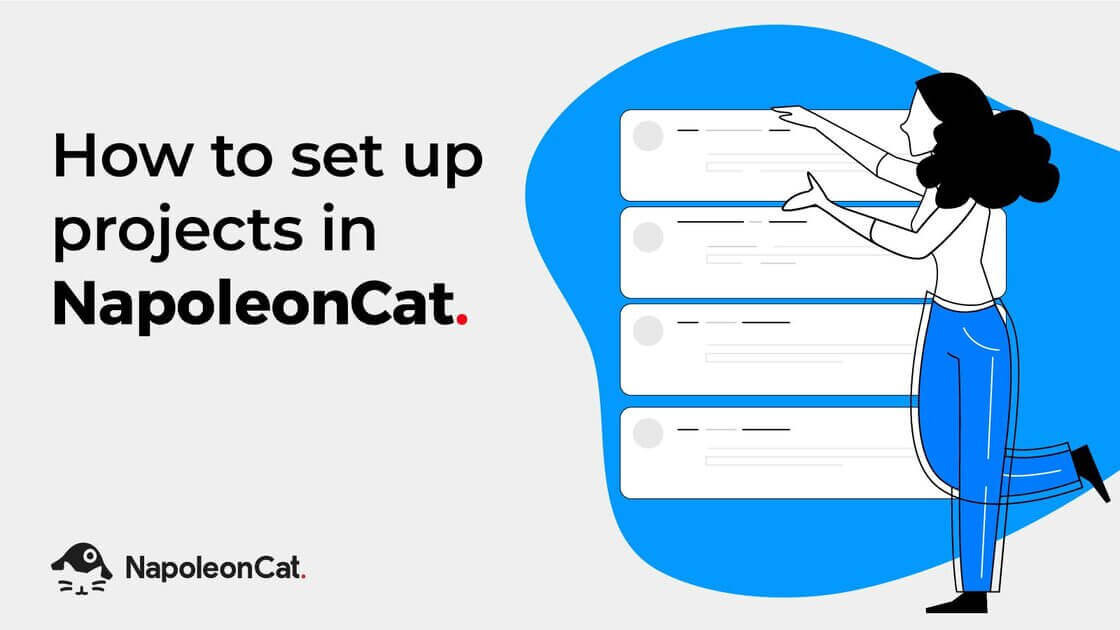
How to set up projects in NapoleonCat
In this video, we’re showing you how you can set up different projects in NapoleonCat to better organize your workflow.

Colin Wayne, founder and CEO of Redline Steel
NapoleonCat’s features helped Redline Steel grow into the largest customized steel company in the United States.
Redline Steel has been on the market for 4 years. They use NapoleonCat for over 60% of the time spent on their daily work.

How to Use NapoleonCat – Guide
Anna takes you through our main features:
- [01:35] Analytics
- [07:24] Social Inbox
- [22:38] Auto-moderation
- [30:08] Publisher
- [37:10] Reports

How to sign up to NapoleonCat & connect your social profiles
In this video, we’re showing you how quickly you can set up your NapoleonCat account and start your free 2-week trial.
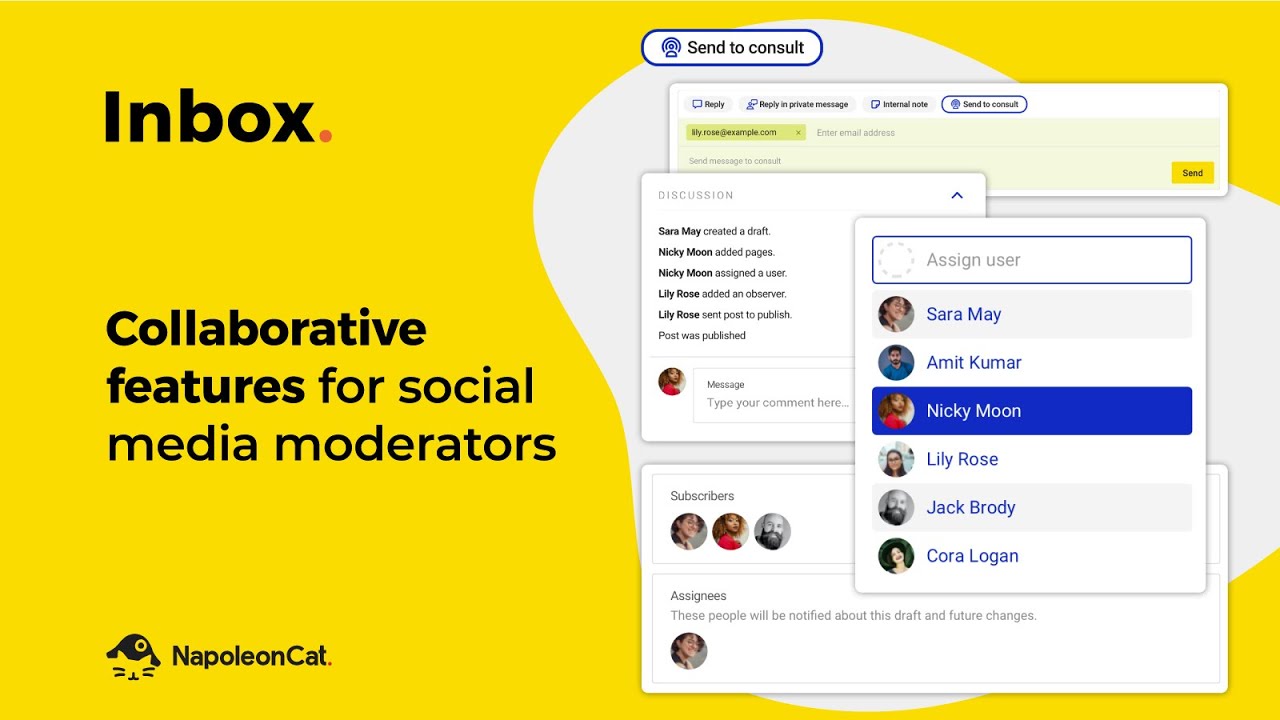
Collaborative features for social media moderators
NapoleonCat provides many collaboration features for teams. Introducing intuitive processes makes the workflow easier. With automatically assigned fan comments, tagging, internal notes, and task assignments, you can keep your performance on track and be well informed about progress in social media management – even remotely.

Translate & reply to social media messages in over 100 languages
For all the incoming communications in our Social Inbox, you can detect the language and translate it into any language, most probably – your native language.
The translations work with all the languages supported in Google Translate, which is over 100!
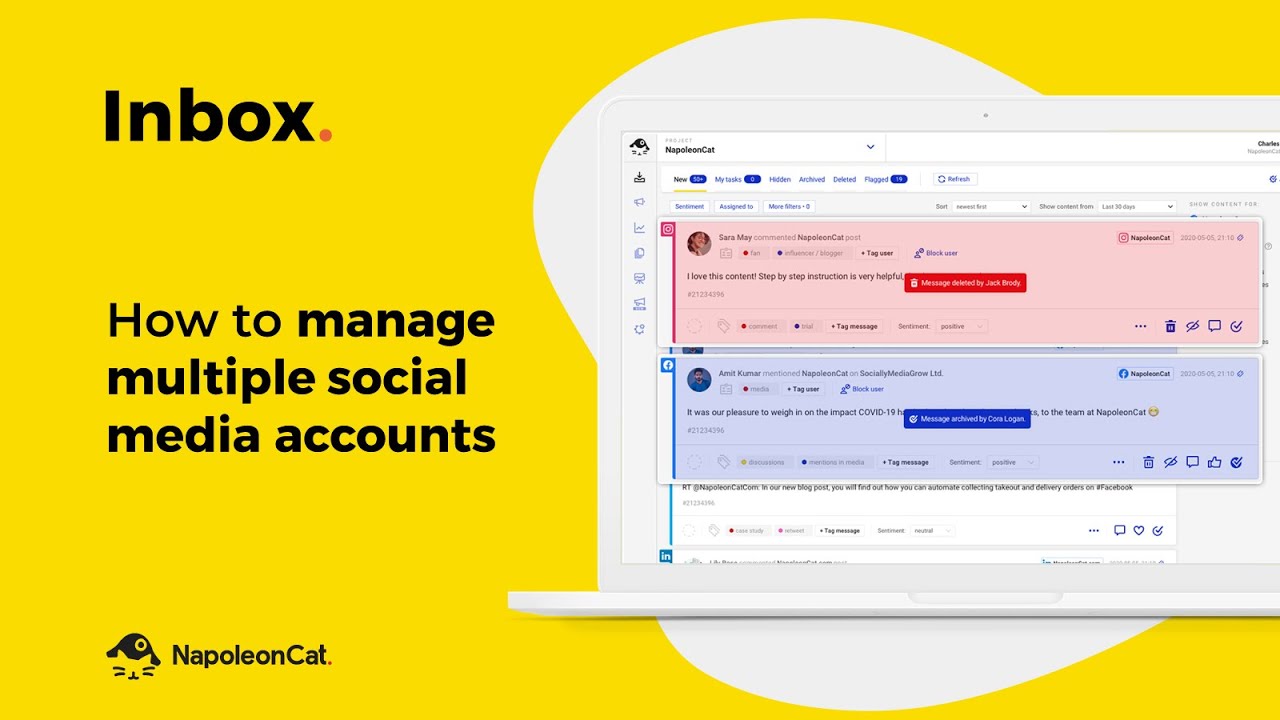
How to manage multiple social media accounts with NapoleonCat
We’re taking you through the basics of our Social Media Inbox feature.
Its main purpose is to help you manage multiple social media accounts from just one place and save you a great deal of time.

Answering repetitive questions on Facebook
Watch how to create an auto-moderation rule that will automatically take care of all those repetitive questions you get on Facebook, whether they’re comments or private messages, we’ve got your back!

How to protect your social media from spam
Watch our general overview of our Auto-moderation feature.
For instance, you can use it to create an anti-spam rule to shield your social media from spam and hateful comments.

How to schedule Google My Business posts
New NapoleonCat’s Publisher works for Facebook, Instagram, Twitter, LinkedIn, and now also Google My Business!
- Easily create, schedule and post news, offers, events on your profile.
- Engage with your customers through reviews and the QA module.

How to schedule LinkedIn posts with NapoleonCat
NapoleonCat’s Publisher works for Facebook, Instagram, Twitter, LinkedIn, and GMB. You can create and schedule posts to multiple social media platforms at once.
For LinkedIn, you can:
- Add an image
- Add a video file
- Add a link (with or without UTM tags)

New product:
Instagram Scheduler from NapoleonCat.
Manage Instagram publishing as a team, and take Instagram marketing to a new level of convenience.
- Auto-publish directly to Instagram
- Craft content and save drafts
- Schedule photo and video posts
- Work on your content in a team

Publisher – Schedule posts to multiple social media platforms
NapoleonCat’s Publisher works for Facebook, Instagram, Twitter, LinkedIn, and Google My Business. This one is a huge time-saver!
- Create, schedule & publish content across social media platforms at once
- Adjust your posts for each of the platforms’ specific components
- Work on your content in a team

Analyze your social media & your competitors with NapoleonCat
In this video tutorial, we’re taking you through our Analytics feature.
See how you can quickly analyze both your social profiles and your competitors, too!

How to create an in-depth social media report in less than 5 minutes
Watch how to generate an in-depth social media report in much less than 5 minutes.
You’ll also find out how to schedule weekly, monthly, or quarterly reports. See a sample report for an Instagram profile at the end of this tutorial.
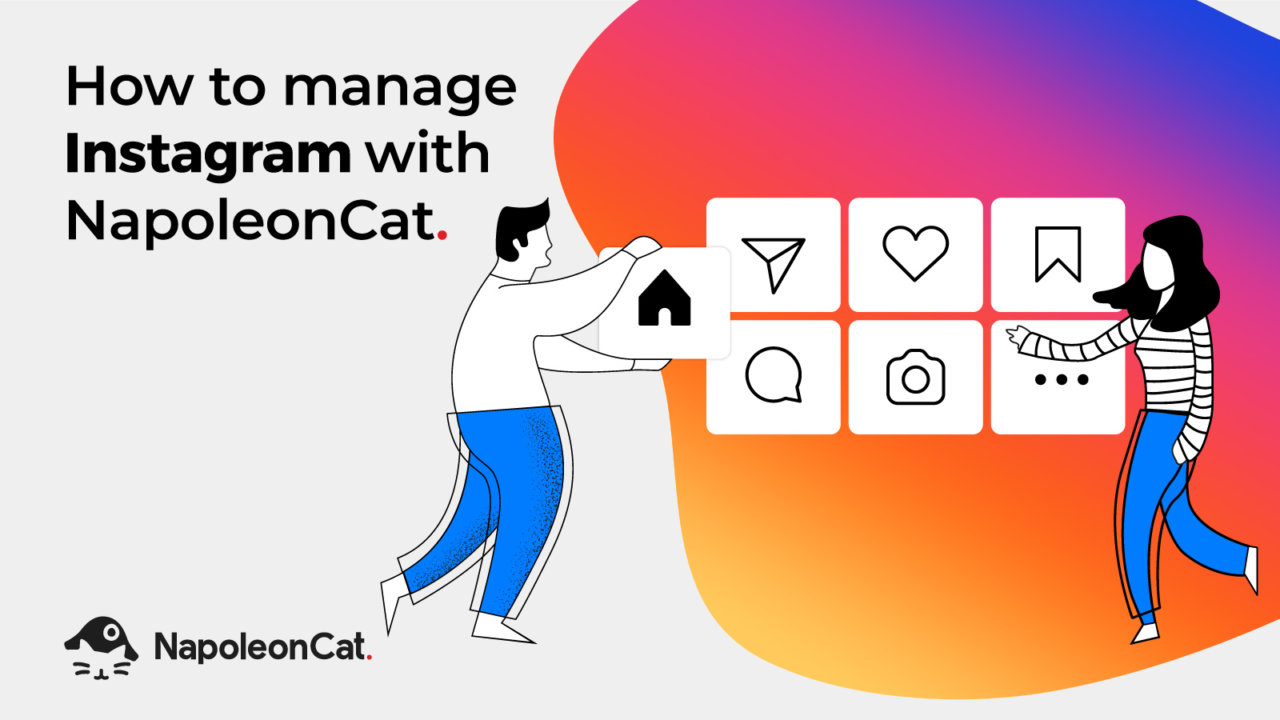
How to manage Instagram with NapoleonCat
See our features for Instagram business account.
- [02:36] Publisher
- [05:58] Social Inbox
- [10:47] Auto-moderation
- [13:58] Analytics
- [19:15] Reports

How to manage Facebook with NapoleonCat
See the main NapoleonCat features to manage your Facebook Page.
- [01:58] Publisher
- [05:55] Social Inbox
- [11:20] Auto-moderation
- [15:45] Analytics
- [21:38] Reports

How To Turn Off Comments on Facebook Posts & Pages (closest alternative)
In this video, we’ll show you how to automatically delete any incoming comments on Facebook using our Auto-moderation feature – which is the closest alternative to disabling comments (as the incoming comments are instantly deleted). The auto-delete rules can be applied to organic posts, ad posts, selected posts, or all posts 🙂

How to Automatically Handle Customer Complaints on Messenger
In this video, we’re showing you how you can automatically handle customer complaints from Messenger using NapoleonCat. We’ve just introduced some ready-to-go automation templates, so the setup process shouldn’t take you more than a minute 🙂
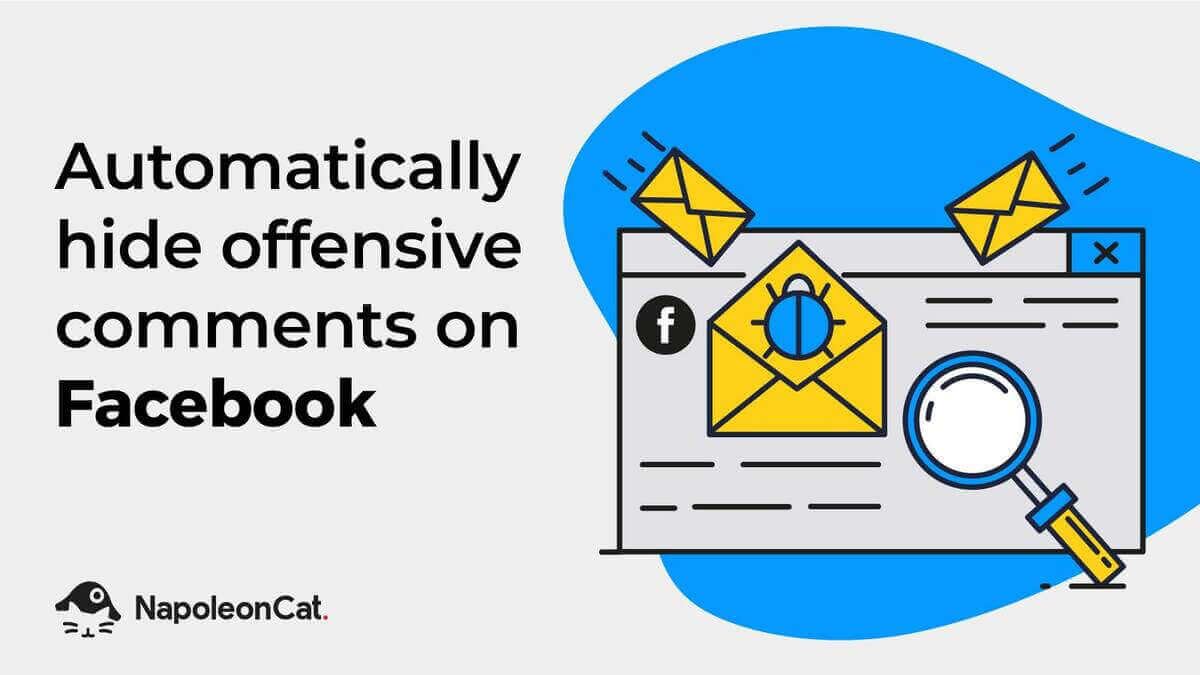
How to Automatically Hide Offensive Comments on Facebook (organic posts & ads)
In this video, we’re showing you how you can automatically hide offensive comments on your Facebook Page using NapoleonCat. We’ve just introduced some ready-to-go templates, so the setup process shouldn’t take you more than a minute.

How to manage Google My Business with NapoleonCat
See how you can schedule GMB posts and manage Google reviews from one simple dashboard. If you need to manage hundreds of locations and thousands of reviews every month, NapoleonCat may just be your life-saving solution!

Automatically hide offensive comments on Instagram
In this video, we’re showing you how you can automatically hide offensive comments on your Instagram using NapoleonCat. We’ve just introduced some ready-to-go templates, so the setup process shouldn’t take you more than a minute.

How to manage Instagram DMs from desktop with NapoleonCat
NapoleonCat is now able to support Instagram messages. If you’re overwhelmed with replying to DMs on Instagram, we’ve got a solution on how to make it all easier.
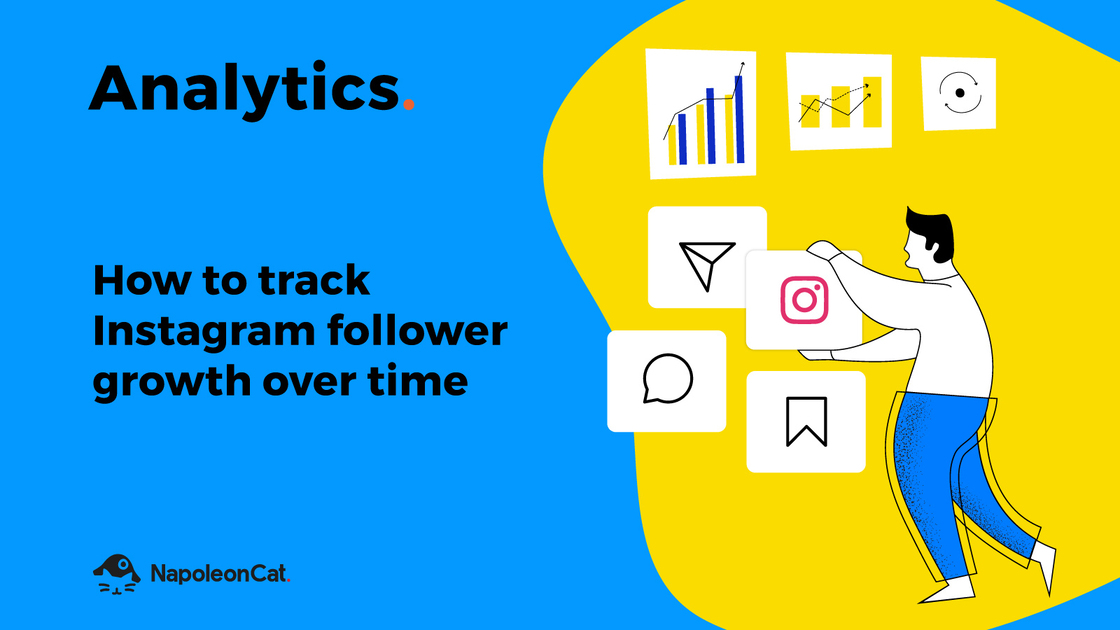
How to track Instagram follower growth over time with NapoleonCat
Learn how to track Instagram follower growth over time. You can do it both for your own profiles as well as for any other Instagram business accounts.
After you connect your accounts, you should wait up to 24 hours for NapoleonCat to collect all the data for analytics.