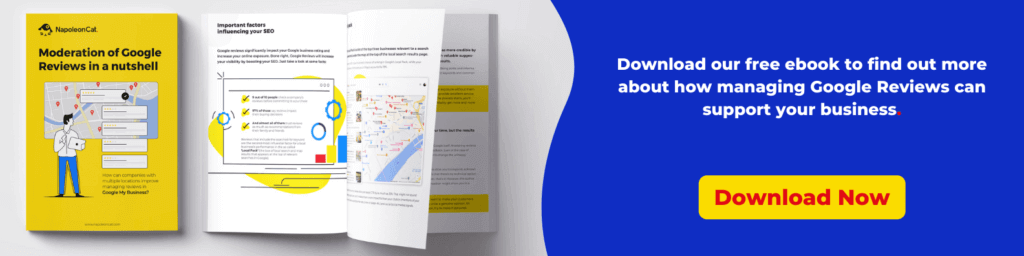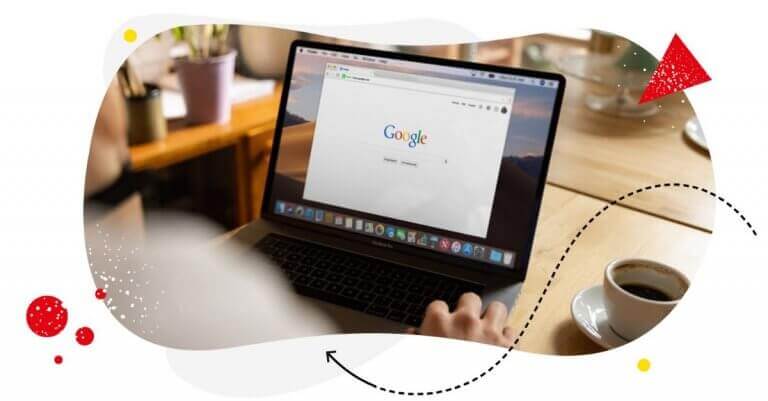Run a local coffee shop or work for a national (or even international) footwear store chain? Google My Business is your friend. Here’s how to handle Google reviews moderation, so you don’t turn it into your enemy.
So let’s say you’re a coffee fanatic like I am, and you’re visiting Berlin or, I don’t know, Valencia, Spain (#truestory) and want to know the best spots to get coffee in the vicinity of your hotel or Airbnb. (Or sometimes even across town if it looks especially yummy.)
What do you do? You google it. Or, if you’re like me, you go on Google Maps and look for coffee shops in a selected area.
What you’ll find are the coffee shops’ Google My Business profiles. And what are you going to look at, specifically? Yes, Google reviews.
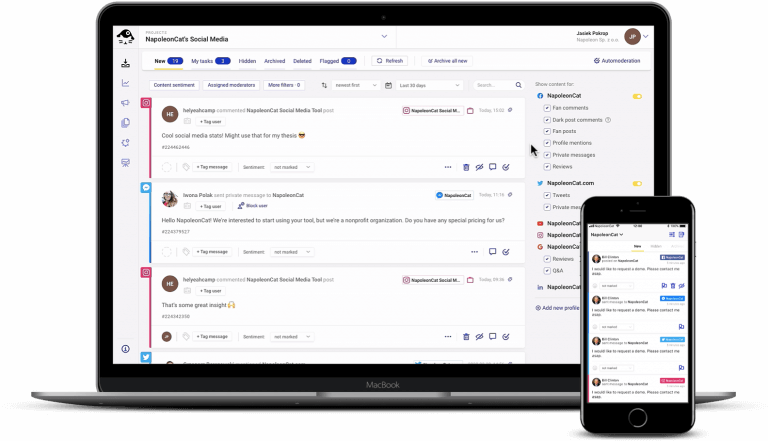
Manage all your Google reviews in one place
Monitor and reply to all your reviews from Google with one simple tool, even if your business has hundreds of locations. Try it for free:
Try NapoleonCat free for 14 days. No credit card required.
And not just the number of stars (though ratings are important, too – you’ll probably only look at the ones with upwards of four, right? And this is typical – research shows the most common filter applied to customer reviews is to see only companies with 4-star ratings and higher.)
You’ll also want to see what customers actually say and maybe the photos they add. (These are usually more “real” than the styled photos brands put on their websites or social media.)
Was the coffee good? Do they offer milk alternatives? How’s the customer service? Is it crowded (and when?) Which item on the menu is to die for? And are those churros really worth the trip? Or is it all just hype?
You’ll probably find all of the answers to your questions in there (if not the reviews, then the Q&As). Or, actually, your potential customers will – before they decide to visit your shoe store, your pizza place, or your coffee shop.
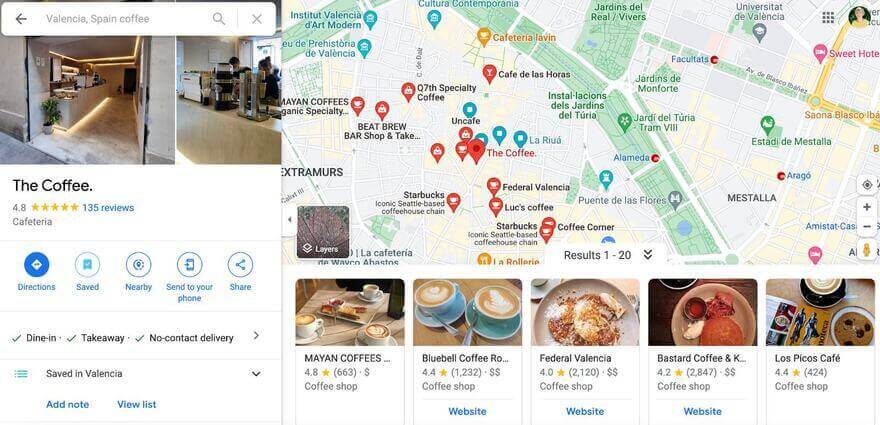

And that’s why you need an active Google My Business profile. And to actively manage Google reviews that will appear there over time.
But first, get that Google My Business profile in order
If you haven’t claimed your Google My Business profile, it’s high time you did it. First of all, you don’t want your Google Maps listing to just be there without your knowledge or control (including over what’s happening in the review section.)
And you do want all the benefits that come with it, like:
- A boost in local SEO
- Higher chances to convert the people who are already looking for a service like yours into actual customers
- More ways to reach customers with special offers and your regular offering
- Keeping in touch with customers with regular updates on your page
- Building a consistent image of your brand in a place many people don’t go beyond when looking for a service like yours in the area.
Yes, people will often stop at your Google My Business page to decide whether you’re worth their time (and money), usually based on customer reviews (especially if it’s all they’ll see besides your location and opening hours).
So you might as well provide them with all they need to make that decision, like your menu and specials, photos of food and interior, and updates on new additions, events, and anything you want to catch their attention with.
If you’re wondering how to do that, here’s a Google My Business guide with all the information you need to get started.
And here are some examples of what to post on Google My Business.
Now, let’s get to the reviews – a huge part of your Google My Business presence and a way for you to interact with your customers after they’ve visited your store and show potential visitors it’s worth visiting you in the future.
How to manage Google reviews for your business
Let me go through some of the best practices for managing reviews on Google.
First of all, ask for them
Yes, that’s kind of scary. 👻 But in the end, that’s what helps you improve (if you do get bad reviews – and care about them enough) and attract more customers with the good reviews.
So ask your customers – in the store, by the checkout, on product packaging, in your newsletter, wherever you connect with them. Encourage them to include photos (I mean, who doesn’t like to take pictures of their particularly instagrammable dish before they eat it?!) – the more helpful info for your future customers, the better. This way, they’ll also help you build an attractive, compelling Google My Business profile.
You might even think of rewarding customers for the reviews – whatever works to encourage them. Because you need those reviews.
(Bonus fact: Google has a worldwide community of Local Guides, who write reviews, add photos, and answer questions – and get rewarded for it. Encouraging them to leave a (positive) review of your place is probably a good idea.)
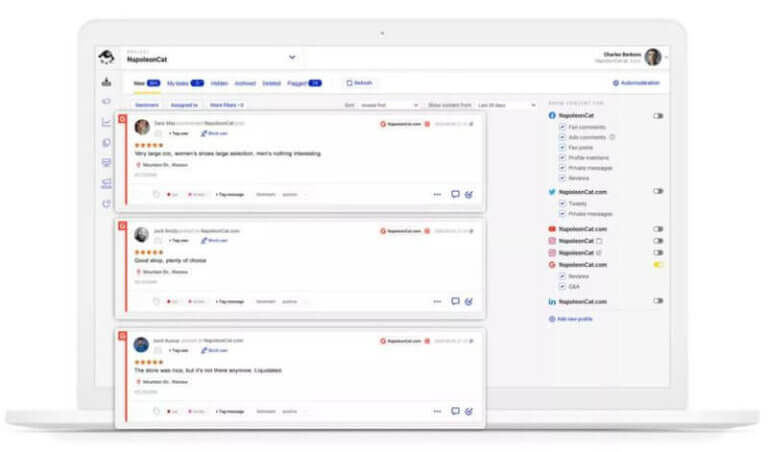
Easily manage Google reviews for multiple locations
Monitor and reply to all your Google reviews from one simple dashboard. Easily manage reviews written in foreign language, work in a team of moderators, and more. Try it for free:
Try NapoleonCat free for 14 days. No credit card required.
Reply to them – as quickly as you can
And I mean both the positive and negative Google reviews. People read other customers’ reviews on Google – that’s a fact. According to some sources, as many as 9 out of ten customers read reviews before buying a product in general.
And they also read your replies.
This is a great way to build trust and show people you care about your customers’ experience (not to mention it’s just a decent thing to do.) Even if it’s just a thank you (or a muchas gracias.)
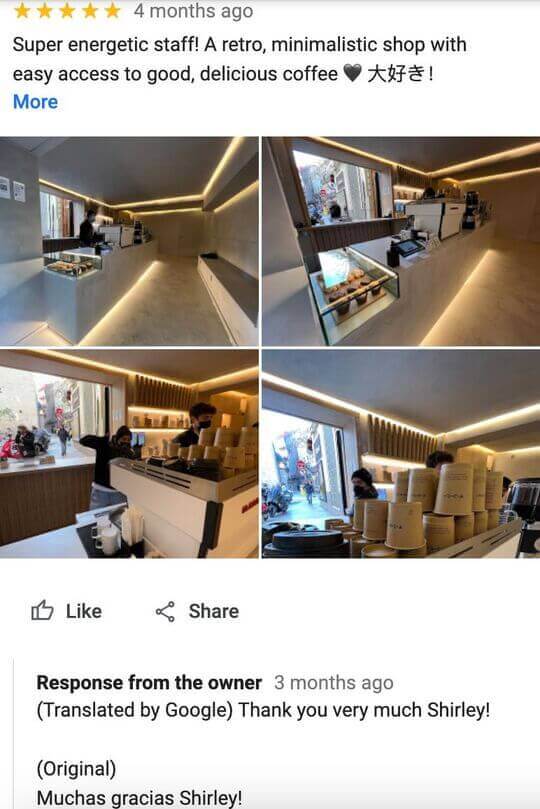
It’s also a great way to stand out with your customer service. Stats show that 53% of customers expect businesses to respond to negative reviews within a week. 1 in 3 expect it in 3 days or less. And many companies still don’t reply at all.
Now I know this might be challenging, especially if you have multiple locations or even a single, very popular place – and never enough time.
That’s when you should look into Google My Business management tools that will help you make the process much more straightforward and less time-consuming. While you still get plenty of reviews for your business.
Read this case study for an example of a huge store chain that optimized Google reviews moderation for – wait for it – 1000 Google reviews for 500 locations every month, handling them in 1–1.5 hours, 3–4 times a week. (Without a platform to manage that, this could – and did – take days.)

NapoleonCat answers our needs. The consolidation of such a large number of stores and comments in one view is an incredibly helpful solution. We are given a bird’s eye view of the entire organization and the ability to spot both our strong points and areas which are still in need of improvement. We can more easily verify the procedures we have put in place (e.g. handling of complaints), assess how individual locations are performing, and monitor the shopping experience of our clients.
Customer Service Manager, CCC
Embrace the negative comments
Whether you like it or not, there probably will be negative comments on your Google listing. Maybe your server had a bad day, maybe the customer did get an upset stomach from something you had no idea wasn’t as fresh as you thought. Maybe they just didn’t like the vibe.
It’s completely normal to get upset by a negative comment. And it’s easy to just lash out at the owner of the account that left the review. (I’ve seen it before.) As a matter of fact, here are some real-life examples:
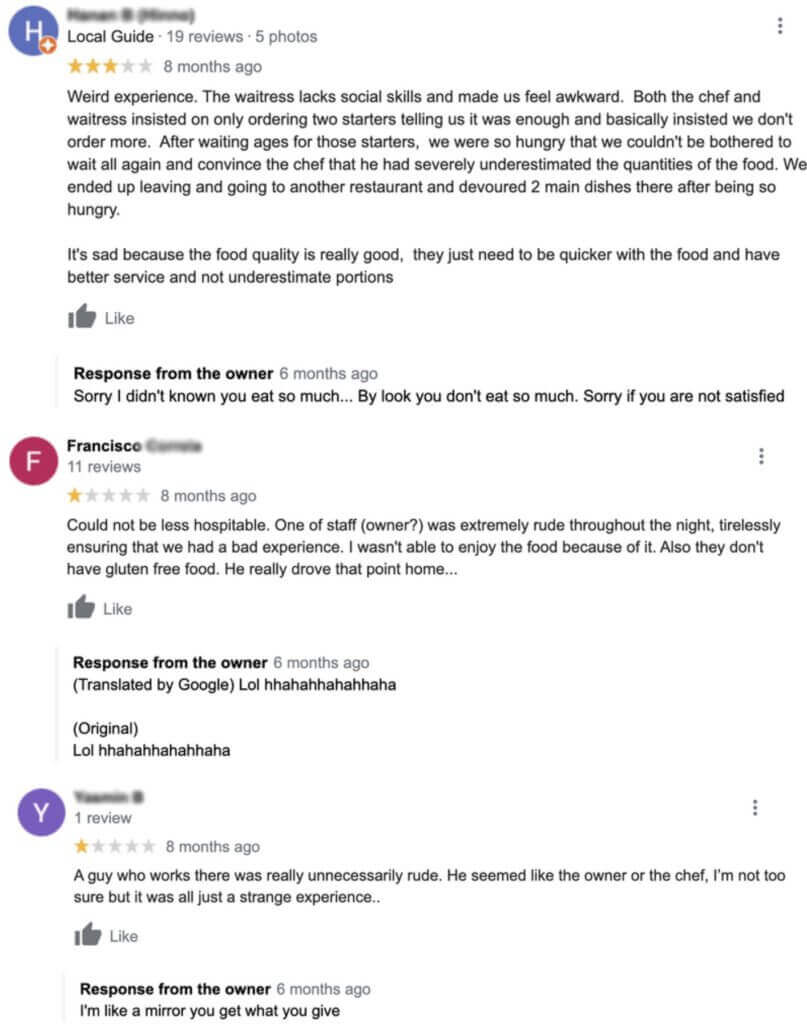
Don’t do that.
Instead, once the initial feeling subsides, think of it as a learning opportunity. What can you improve next time? How can you make up for this?
Or, if it’s just a question of not being the right fit, how can you be more clear about advertising your services or products to the right audience?
And again, whichever that is, reply. Leaving a negative review without a reply does not really make you look good. While you can actually turn a negative opinion into a positive experience and show your conflict resolutions skills. So really, it is an opportunity.
So, what do you do?
- Acknowledge your customer’s experience. Don’t get defensive or deny their subjective opinions.
- Apologize.
- Let your customer know how you can make up for their bad experience (if you decide to).
- Most of all, keep your cool. (It’s a good idea to just wait a little before replying to the customer to focus on facts and not (mutual) accusations.)
Bonus tip: You can’t instantly delete a Google review (and certainly not if you just don’t like it) – but you can report one if you feel it’s unfair (or fake, which unfortunately can happen, as sometimes people post fake reviews even with an intention to harm a business). Here’s how to dispute a fake Google review.
Use the reviews to improve your offer
And not just to rectify the situation whenever you mess up. Google reviews are an invaluable source of information about:
- Whether you’re attracting the right customers
- And if you aren’t, how you could change your offer to get to the ones you really want to reach.
- How to better communicate your offer to respond to what your existing audience really needs (review mining is a super effective way to research for the voice of customers and enrich your marketing message with what really resonates with your audience.)
And if you keep in mind that it’s not really about you but about what your customers need (and whether you’re actually meeting those needs), you’ll start seeing reviews as immense growth opportunities. Yes, even the negative ones!
How to optimize Google reviews management with NapoleonCat
Since I’ve already told you there are tools to help you with managing Google reviews, let me show you how that works in practice.
With NapoleonCat, you can manage your Google My Business account – both post brand content and moderate contributed content on Google – in one dashboard, alongside all your other social media accounts, like Facebook, Twitter, and Instagram.
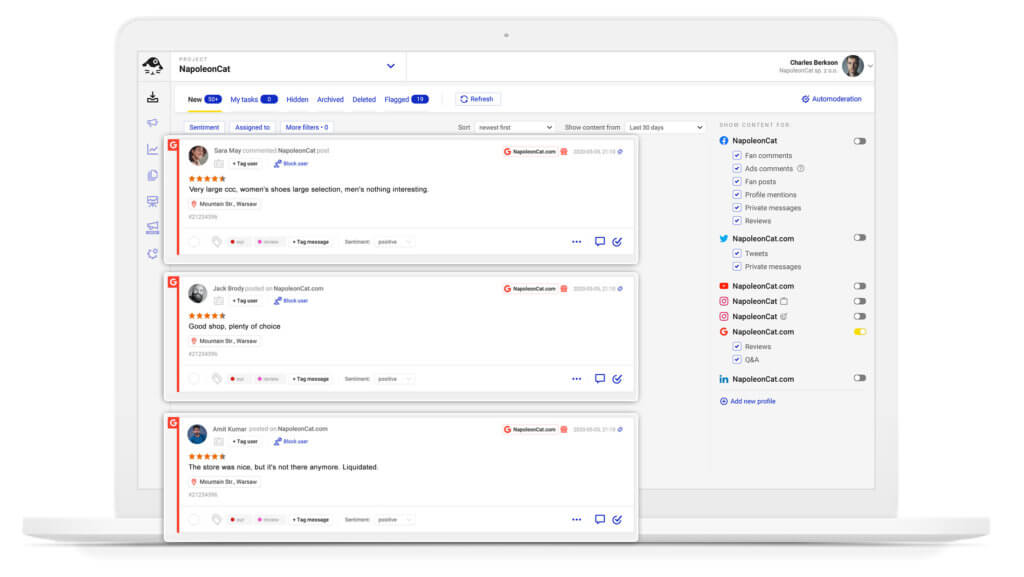
This means that you don’t have to just rely on email notifications on Google (which won’t really do the trick if you have multiple locations), nor do you have to view individual listings one by one to read and reply to the reviews.
Instead, the reviews come in just like Facebook comments – to one dashboard you can share with your entire team. Each review is essentially a customer service ticket: you can reply straight from the dashboard, delegate it to other team members, and monitor what’s going on without spending hours jumping back and forth between locations and reviews.
It even has an automated translation feature, so if you get a review from a customer in a different language, you’ll instantly know what they said and will be able to translate your response back automatically into their language.
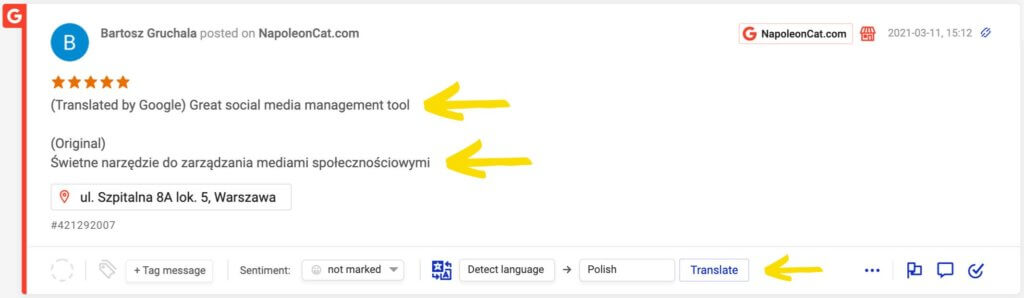
Managing reviews on Google is part of the Social Inbox – a tool you can use for all your social profiles and all interactions (including FB and IG ad comments).
The best way to see how that could work for you and your business is to sign up for the 14-day free trial – and you can do that here.
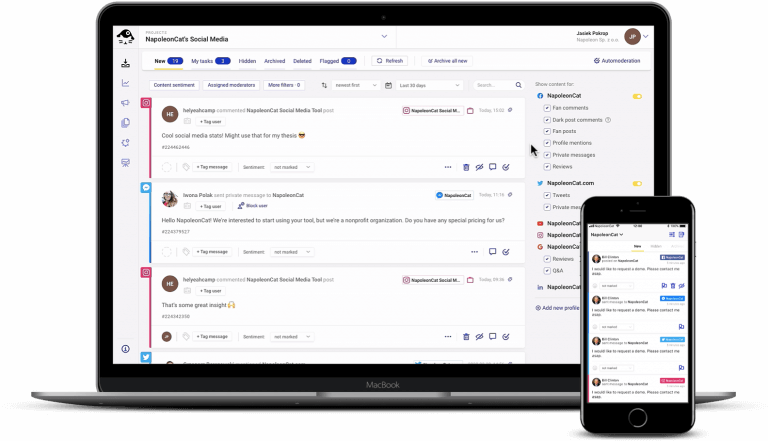
Manage Google Reviews from one view
Easily manage all your Google Reviews from one simple view – even if you have hundreds of locations on Google. Try it for free:
Try NapoleonCat free for 14 days. No credit card required.
Make your Google reviews part of your marketing strategy
And an essential part – people will keep looking at what others say about you and how you handle their comments. It’s a way to build trust and directly impact purchasing decisions as they happen (i.e., when a hungry customer-to-be types in “Mexican restaurants near me” in the Google search bar.) And you have more to say in that process than you might think.