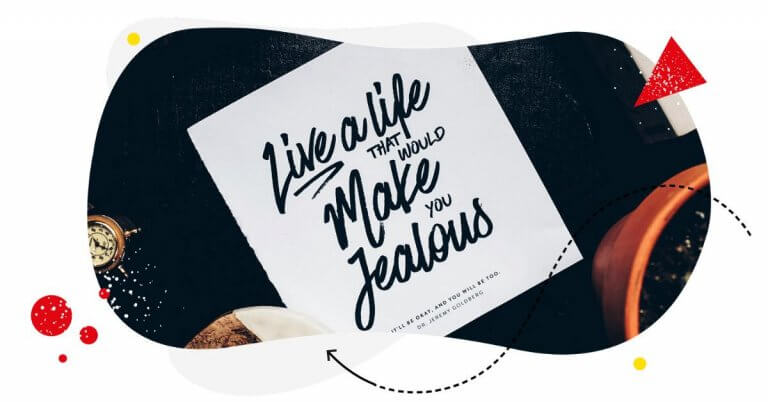Planning your Instagram content in advance and scheduling posts can spare you a lot of time and hard work – you don’t have to constantly brainstorm ideas for new content and manually keep track of publication times. It can also help your brand’s social media accounts stay more coherent and unified in terms of tone of voice and style. And aesthetics matter, especially on Instagram!
In this article, you’ll find out how to schedule your Instagram posts with and without third-party tools. You will also learn about all the benefits that come with planning ahead. Let’s get right to it!
Switching your account to an Instagram business profile
In order to schedule your Instagram posts using the Facebook Creator Studio or third-party social media management tools, your account has to be a business profile. Here’s how to set it up:
- Make sure your Instagram profile is set to public.
- Switch your personal Instagram account to a business profile – you will be asked to connect your Instagram account with a Facebook fanpage. If you don’t own any Facebook pages, you’ll need to set one up. Don’t worry, you don’t have to post anything there – it only needs to exist.
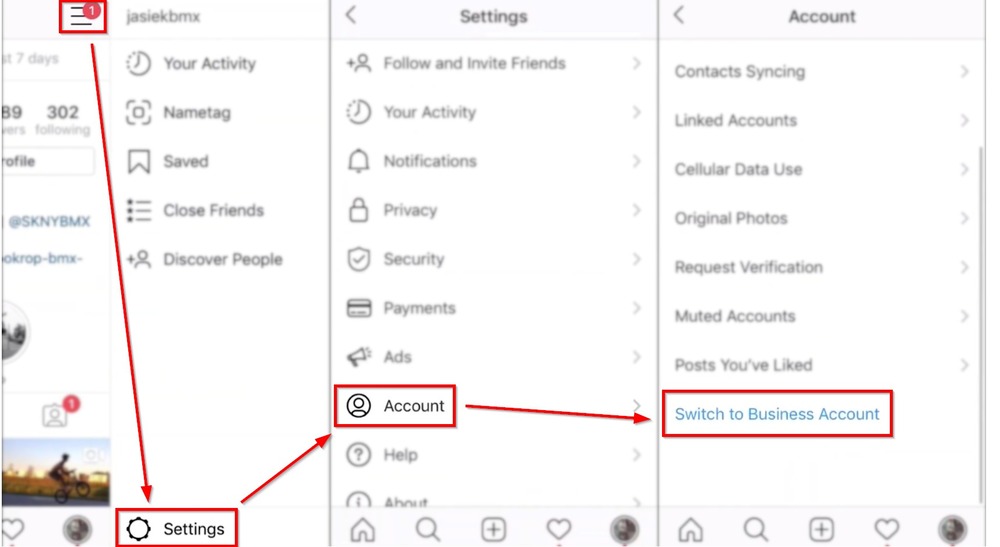
Scheduling Instagram posts with Facebook Creator Studio
You can now schedule your Instagram posts using Facebook’s Creator Studio. It works for regular Instagram feed posts and IGTV.
Using the Creator Studio dashboard, you can edit your post before you schedule it. You can crop your image, add a caption and tags, set the location, and, finally, set up the date and time for it to be published. If you’ve got more than a few posts scheduled to go online, you can reschedule them based on your preferences.
Here’s how you can schedule your Instagram Posts using the Creator Studio:
- Connect to your Instagram profile in Creator Studio (you can find detailed instructions here)
- Upload the content that you want to schedule from your computer or select a photo or video directly from your Facebook Page.
- Crop or edit your image – or don’t!
- Add your Instagram caption and add the location tag (this step can be skipped)
- Select Schedule by clicking on the arrow to the right of the Publish button.
- Choose your preferred date and time of publication.
The Creator Studio tool also offers a rare feature of scheduling carousel posts, so you can add multiple images/videos to a single post.
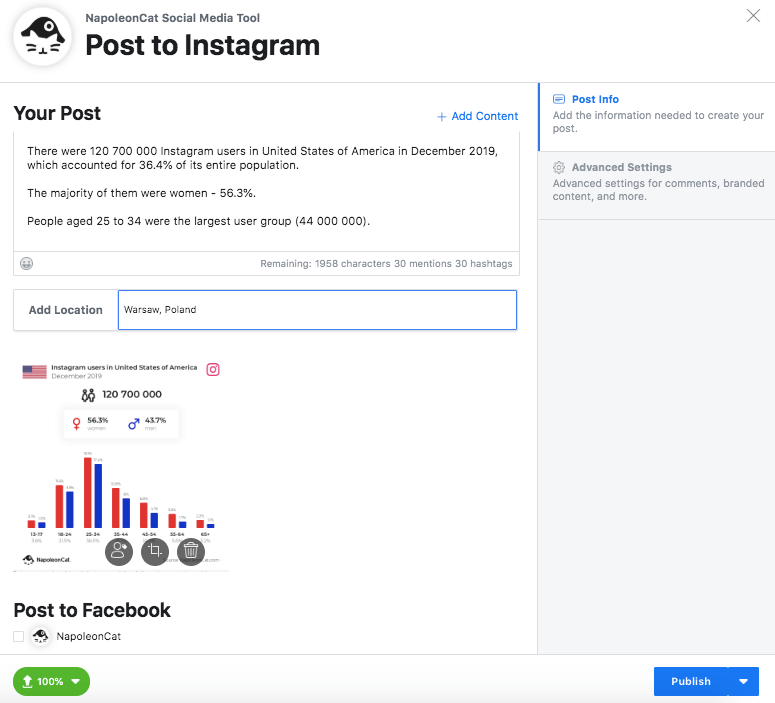
Remember, scheduling Instagram posts with the Facebook Creator Studio only works for Instagram business accounts, so make sure you have that set up.
Scheduling Instagram posts with NapoleonCat
With NapoleonCat’s Instagram Scheduler, you can schedule and publish posts directly from your computer. It’s got virtually all the features that the Instagram app offers, and more. You can work on your content in a team of social media moderators, streamline cooperation processes, and stay on top of your Instagram game.
Effectively, the solution brings down the time you spend on publishing to Instagram. No more crazy posting in the middle of the night. Schedule away and kick back!

Schedule Unlimited Instagram Posts
Schedule posts across multiple Instagram accounts. Reach your audience when they’re online – not you.
Try NapoleonCat free for 7 days. No credit card required.
Creating a social media calendar
Before we wrap up…
If you’re planning a complete, functioning social media content strategy, you most likely won’t be able to skip the part where you design and implement a social media calendar. It doesn’t matter if it’s only for Instagram or other social media platforms as well. In all cases, it makes publishing easier and much more organized.
Before you create a content calendar, you’ll have to answer these three important questions – what, why, and when?
What content should you post on Instagram and why?
Knowing what to post is crucial. If you have already published Instagram content in the past, it’s best to analyze its performance and draw conclusions to better adjust your social media marketing strategy.
Figure out which posts generated the highest engagement. This way you’ll know what kind of content is the most captivating for your audience.
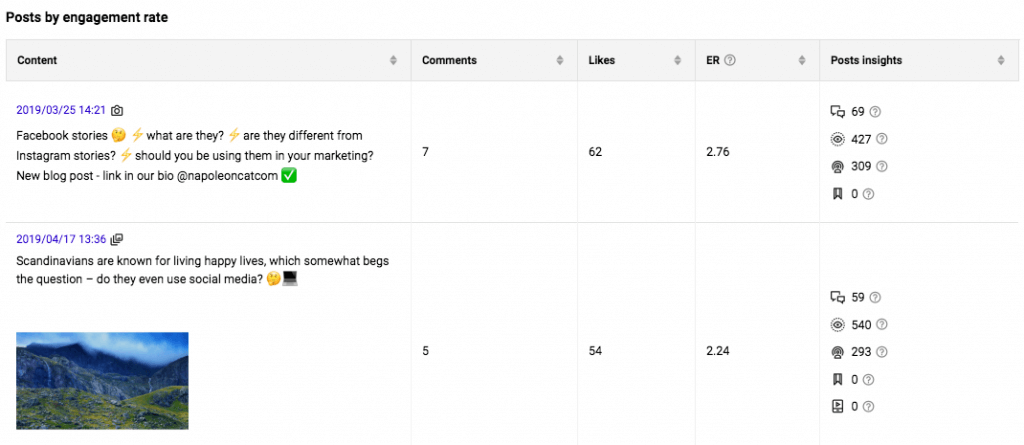
If you’re just starting and don’t have any prior content of your own to dissect – try and analyze your competitors on Instagram. Social media competitive analysis with NapoleonCat will not only give you ideas for new content, but you’ll also save a good amount of time on a task that would normally have to be outsourced for a hefty fee. Everybody wins.
Here’s a sample report that you can generate within just a few clicks.
When is the best time to post on Instagram?
Once you know what kind of content you should focus on, you’ll need to find out when your content will perform best.
You can figure out which days and hours generate the highest reach and engagement among your audience using Instagram Insights. If you’re looking for information about an extended audience, i.e. potential customers, use NapoleonCat’s comparative sets to sneak a peek at your competitors’ engagement metrics. After all, you and your competition share the same – or very similar – target groups.
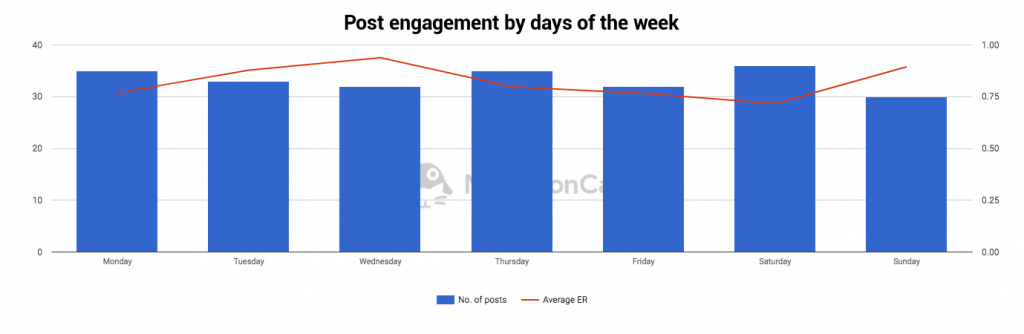
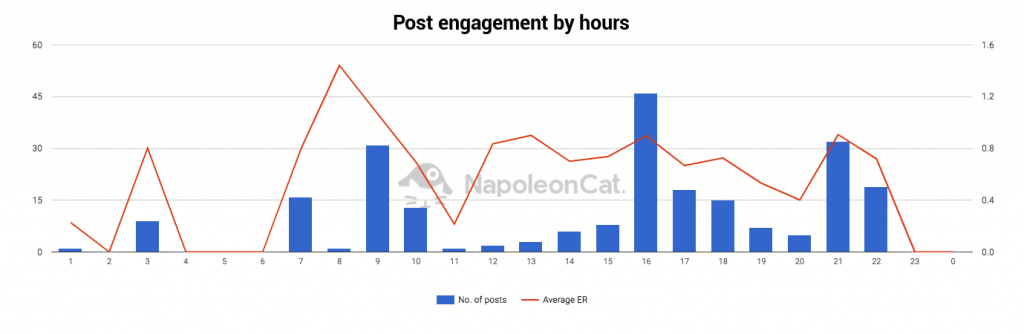
According to Louisem, businesses post on Instagram anywhere from 1 to 3 times a day, on average. But that doesn’t mean you should confine yourself to that general standard. To better fit the specific needs of your industry or niche, check how often your competitors post on Instagram.
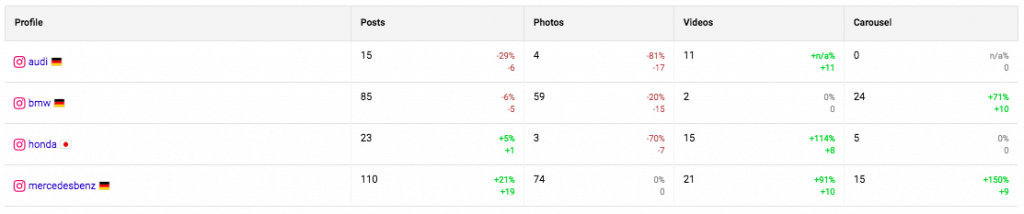
Social media calendar templates
So you know what and when to post. Now all you need is a social media content calendar template to organize our social media posting in advance.
We created a free social media calendar template that you can download here. You’ll not only be able to fill in a general snapshot of your social media strategy, but also create more detailed schedules for each social media platform. Just use different colors to mark the different networks.
In order to make your calendar work, include the time, caption, and information about what other media or links you will add to the post. If you work with others, add collaborators and set permissions.
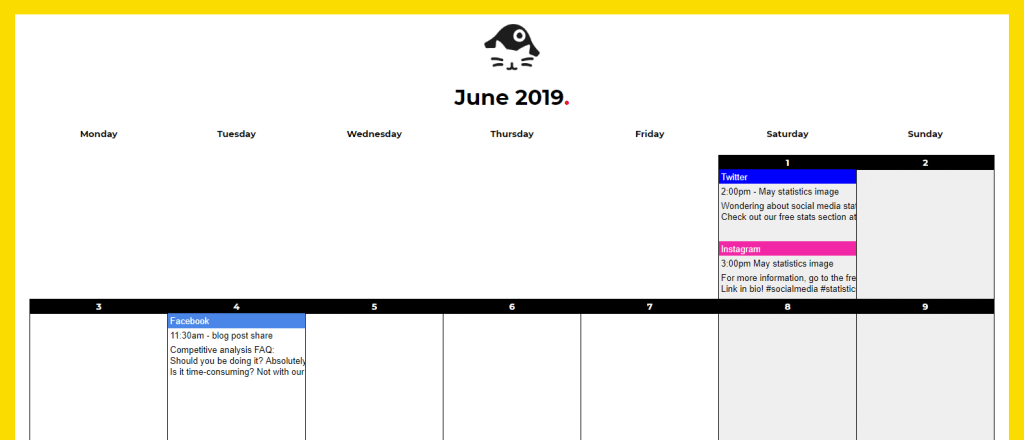
Wrap up
Scheduling posts is becoming an integral part of social media management. Thankfully, we don’t need to do it all manually. Choosing the right tool for your specific needs is just as important as any other part of your social media strategy. Make sure you choose wisely and follow our tips.
Until next time!

Instagram marketing made easier with one tool
Analyze, generate reports, schedule posts, automate comment moderation. Save time and boost your results. Try it for free:
Try NapoleonCat free for 14 days. No credit card required.
For more Instagram tips, check out our other articles:
- How to Analyze Competitors on Instagram
- How to Manage Comments on Instagram Ads Like a Pro
- Instagram Stories: Pro-Tips For Marketers
- How to Get More Comments on Instagram in 2020
- Understand Instagram Analytics in 2020
- Instagram Statistics That Matter for Marketers in 2020
- How to sell on Instagram in 2020
- Boost Your Sales with Instagram Ecommerce Tools
- User-Generated Content on Instagram
- +150 Best Instagram Captions for 2020