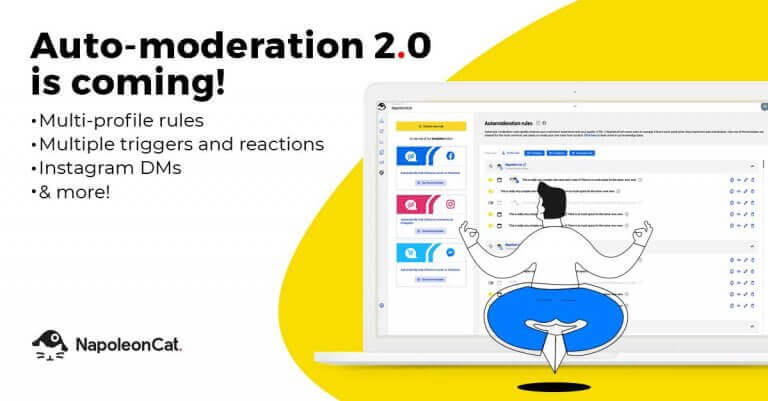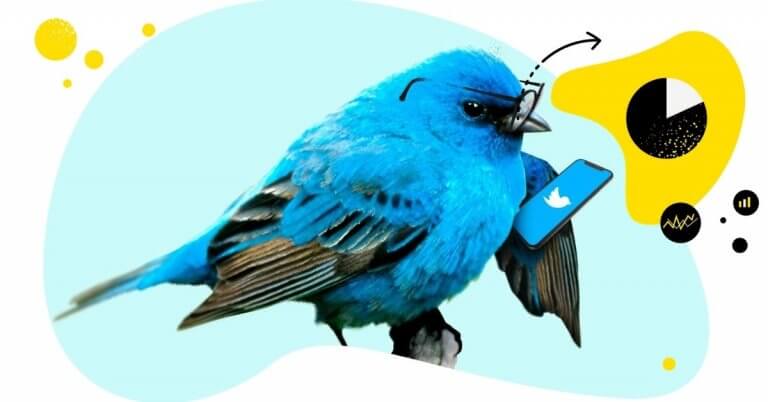We no longer live in an age where a few broadcast posts a week could build a following on social media. Brands need to be innovative, interactive, and exciting to stand out in their space.
Consequently, a lone junior marketer or a repurposed communications intern aren’t enough to run a company’s social presence. Social media takes time. A lot of it. Plus a not-insignificant amount of patience, insight, and teamwork.
One of the biggest challenges facing businesses today is finding the skilled people that need to pull this off.
To build a full-service social media team, you need to cover roles like content creation, customer service, moderation, and paid advertising. Which means you need a well-oiled and diverse team. It’s enough to make anyone’s head spin!
But enough of the ney-saying, we’re here to help you get stuff done, no matter how hard it might be. In the spirit of keeping things breezy, we’re going to explain how you can build and manage your social media team using our social media automation tools.
In the process, we’ll answer questions like:
- What does a social media team do?
- What roles and responsibilities should my social media team cover?
- How can I build my social media team?
- How should I structure my social media team?
- What skills should I look for in my social media team members?
- How can I help my social media team work well together?
- How should I manage my social media team?
Let’s get stuck in.
What a social media team does
There’s no hard and fast rule that says exactly what a social media team does day-to-day. There are common needs that teams will have to meet, but exactly what your team does will depend a lot on your business’s social goals.
So, you might say that a good social media team works together to achieve their company’s social media goals, which could mean and or all of the following:
- Creating content to reel in leads
- Funneling those leads towards your sales team
- Managing your social media ads
- Providing social customer service
- Maintaining a positive brand presence
- Moderating user’s comments
- Encouraging community engagement
To dole out roles that meet your goals (what a turn of phrase), you’ll need to define clear goals right from the start.
Your team is likely to do each of the above to some degree. But, to be efficient, decide which are the priority and why. Is your main objective on social media to sell, generate leads, build your brand, or offer top customer service?
When you can answer this, you’ll know exactly which roles (more on those below) are a priority and how much of your resources (wo/manpower, money and time) you want to apportion to each.
But, remember that, whatever your company’s goal, your team will spend a lot of time online providing customer service.
Skills to look for in your social media team
Once you know the roles you’re looking for, it’s time to post your recruitment ads. But what skills should you look for in your hires if they’re going to become that well-oiled machine you’re dreaming of?
An effective social media team will be:
- Well-organized – they’ll know what’s in their remit and what’s not, keep up to date with changes to your policies and systems and understand them well enough to implement them well every time
- Proactive – they’ll be quick to react, both to your customers and to other team members and they’ll never let a notification slide
- Empathetic – they’ll put themselves in your customer’s shoes and always try to meet their needs
- Level-headed – they’ll approach each situation with a cool head, never letting touchy messages grind their gears and they’ll definitely never start a spat or feed the trolls
- Multitaskers – they’ll thrive in organised chaos, recognising that social media is a place where jugglers thrive and the single-minded crawl into a hole and cry
- Alert – not just to comments, likes, and shares, but to emerging industry trends, meaning they’ll never miss a chance to ride the viral wave should it roll past their shore
It’s quite the tall order.

Streamline social media management
Build a more efficient team with social media automation tools. Automate publishing, reporting, and community management.
Try NapoleonCat free for 14 days. No credit card required.
Social media team roles and responsibilities
Just as your social media goals vary, so will the size of your team and the roles and responsibilities it will need to provide. All of the following will affect your team’s roles and responsibilities to some degree:
- Your budget (those salaries add up quickly)
- Your goals (see above)
- What social media marketing technologies you use (more on this below)
- How big your target audience is
- How many social channels your business will use
Some common responsibilities include content creation, community management, paid ads (PPC) management, moderation, customer support, and campaign management.
Which means you’ll need to hire for roles like these:
- Content Writers and Content Creators to fill articles, posts, and ads with words and multi-media
- A Community Manager to encourage and maintain engagement
- A Moderator to deal with offensive comments and spam and manage customer service tickets
- Social Customer Service Agents to deal with those same tickets
- A Social Media Advertising Manager to cover paid social
- And a Social Media Manager to oversee the whole thing
The tricky part? Once you top 3 or more team members, things start to get a little messy… especially if you manage these roles manually.
Without employee monitoring software, team management may easily slip out of your control. And without the help of automation technology, roles will start to overlap, customers will get mixed messages from different team members and your social team will spend a lot of time on repetitive tasks that don’t really require human input.
Which brings us to…
How to help your social media team work well together
You can easily streamline your social media management process and build a more efficient team by using social media automation tools. A full-service social media management solution like NapoleonCat’s will help you and your team assign roles, stay on task, and offer a more seamless social customer service experience.
Let’s take a look at what that means in practice.
Automatically moderate interactions using the Social Inbox
NapoleonCat’s Social Inbox is a powerful social media engagement tool. The Auto-moderation feature allows you, as a manager, to automate certain responses to engagements on social media by setting auto-replies to particular trigger words.
For example, you could:
- Automatically hide spam or delete spam messages – say, from your competitors – by setting a trigger that reacts to the placement of URLs or the use of your rival company’s name
- Remove offensive comments before they cause a scene by creating triggers that respond to profanity or other aggressive words
- Automatically generate customer service tickets or send commenters a private message if they ask for help on a social post
The above are just a few examples of the ways you can use auto-moderation to free up time for more important tasks. When your social media team isn’t distracted by more menial jobs, they’ll focus more on the important stuff, e.g. providing quality community engagement that will keep customers coming back for more.
For more practical examples of how you can use Auto-moderation in your social media strategy, check out this guide.

Post content on autopilot with the Publisher
It’s 2020… there’s just no need to be posting social media content manually and if that was your plan, you need to go back to the drawing board, my friend. Manual posting saps time and offers no benefit in return.
Now, I’m not saying ‘never post anything manually’– you want to keep up with trends and react to situations in real-time. For that, you need to leave ad-lib space in your social media content calendar.
But you should post 95% of your content using a scheduler. With NapoleonCat’s solution, you can set months worth of content to automatically appear in your Instagram, Facebook and Twitter feeds (yes, all at once).
When you maintain a posting schedule, you also offer your crack social media team a bird’s eye view of upcoming campaigns. This means current topics will be front-of-mind when they’re interacting with other businesses and your customers on your social platforms, making it easy to pick out relevant trends.
But that’s not all. NapoleonCat’s Publisher is not some static, stuffy spreadsheet. It’s a dynamic tool that supports collaboration. Your team will be able to exchange notes, comment on drafts, and assign tasks to each other to grease the wheels of the content-creation process.
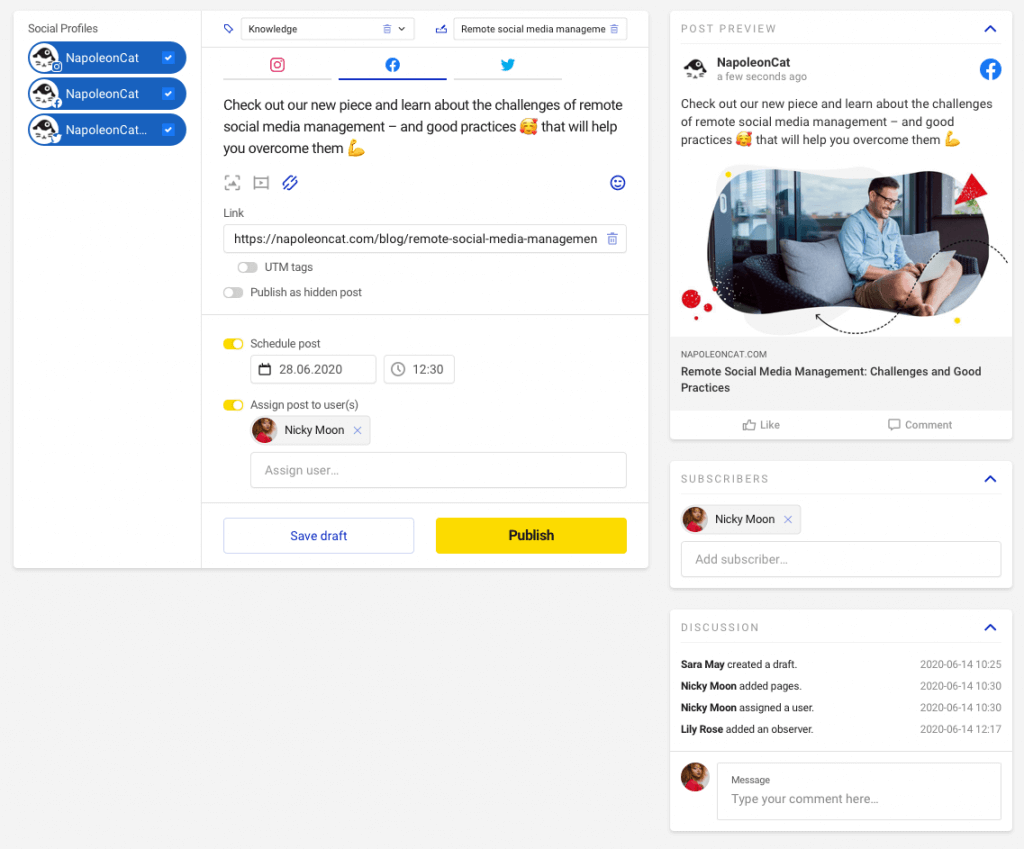
Stay tuned-in with the automated Reporting feature
If your team gets a bird’s eye view of your content calendar, it’s only fair that you get a bird’s eye view of the whole gig – and that’s exactly what NapoleonCat’s automated Reporting feature offers.
Hang up your spreadsheets because you’ll never have to type ‘=SUM’ bla bla bla again (well, not to manage your social media team, anyway). With our customisable reporting, you can create the perfect set of metrics to keep track of all the information you need about your team’s performance.
You can set reports to generate every month or every week and send out the same or a set of tailored reports direct to individual team members… all without clicking a single button. Well… only at first, then you’re riding hands-free from then on.
The final say
A good automation system will take a big chunk of the weight off your management shoulders. You’ll be able to:
- Direct customer queries to the right person without so much as viewing a comment,
- Make sure your team’s always working on the most important and impactful tasks and
- Consistently monitor and improve your team’s performance over the long-term
Let us know how your team uses social media automation solutions!